原文:https://shimo.im/docs/DhhTyxtgwdpjVd39/ 《第四章 面向对象(中)》 整个Java全栈系列都是笔者自己敲的笔记。写作不易,如果可以,点个赞呗!✌
文章目录
第四章 面向对象(中)
面向对象特征之三:多态性
向下转型的使用
public class Person { String name; int age; public void eat(){ System.out.println("人,吃饭"); } public void walk(){ System.out.println("人,走路"); } }
public class Man extends Person{ boolean isSmoking; public void earnMoney(){ System.out.println("男人负责工作养家"); } public void eat() { System.out.println("男人多吃肉,长肌肉"); } public void walk() { System.out.println("男人霸气的走路"); } }
public class Woman extends Person{ boolean isBeauty; public void goShopping(){ System.out.println("女人喜欢购物"); } public void eat(){ System.out.println("女人少吃,为了减肥。"); } public void walk(){ System.out.println("女人,窈窕的走路。"); } }
/* * 面向对象之三:多态性 * * 1.理解多态性:可以理解为一个事物的多种态性。 * 2.何为多态性: * 对象的多态性:父类的引用指向子类的对象(或子类的对象赋值给父类的引用) * * 3.多态的使用:虚拟方法调用 * 有了对象多态性以后,我们在编译期,只能调用父类声明的方法,但在执行期实际执行的是子类重写父类的方法 * 简称:编译时,看左边;运行时,看右边。 * * 若编译时类型和运行时类型不一致,就出现了对象的多态性(Polymorphism) * 多态情况下, * “看左边”:看的是父类的引用(父类中不具备子类特有的方法) * “看右边”:看的是子类的对象(实际运行的是子类重写父类的方法) * * 4.多态性的使用前提: * ① 类的继承关系 * ② 方法的重写 * 5.对象的多态性:只适用于方法,不适用于属性(编译和运行都看左边) */ public class PersonTest { public static void main(String[] args) { Person p1 = new Person(); p1.eat(); Man man = new Man(); man.eat(); man.age = 25; man.earnMoney(); // ************************************ System.out.println("************************"); // 对象的多态性,父类的引用指向子类的对象 Person p2 = new Man(); // Person p3 = new Woman(); // 多态的使用:当调用子父类同名同参数方法时,实际调用的是子类重写父类的方法---虚拟方法调用 p2.eat(); p2.walk(); // p2.earnMoney(); System.out.println("**************************"); // 不能调用子类所特有的方法、属性,编译时,p2是Person类型, // p2.earnMoney(); p2.name = "Tom"; // p2.isSmoking = true; // 有了对象的多态性以后,内存中实际上是加载了子类特有的属性和方法,但是由于变量声明为父类类型,导致 // 编译时,只能调用父类中声明的属性和方法。子类的属性和方法不能调用。 // 如何才能调用子类所特有的属性和方法? // 使用强制类型转换符,也可称为:向下转型 Man m1 = (Man) p2; m1.earnMoney(); m1.isSmoking = true; // 使用强转时,可能出现ClassCastException异常 // Woman w1 = (Woman)p2; // w1.goShopping(); /* * instanceof关键字的使用 * * a instanceof A:判断对象a是否是类A的实例。如果,返回true,如果不是,返回false; * * 使用情境:为了避免在向下转型时出现ClassCastException异常,我们在进行向下转型之前,先进行 * instanceof的判断,一旦返回true,就进行向下转型。如果返回false,不进行向下转型。 * * 如果a instanceof A返回true,则a instanceof B也返回true。 其中类B是类A的父类。 * */ if (p2 instanceof Woman) { Woman w1 = (Woman) p2; w1.goShopping(); System.out.println("**********Woman*********"); } if (p2 instanceof Man) { Man m2 = (Man) p2; m2.earnMoney(); System.out.println("*********Man************"); } if (p2 instanceof Person) { System.out.println("***********Person************"); } if (p2 instanceof Object) { System.out.println("***********object************"); } //向下转型的常见问题 //练习 //问题1:编译时通过,运行时不通过 //举例一 // Person p3 = new Woman(); // Man m3 = (Man)p3; //举例二 Person p4 = new Person(); Man m4 = (Man)p4; //问题二:编译通过,运行时也通过 Object obj = new Woman(); Person p = (Person)obj; //问题三:编译不通过 // Man m5 = new woman(); // String str = new Date(); // Object o = new Date(); // String str1 = (String)o; } } 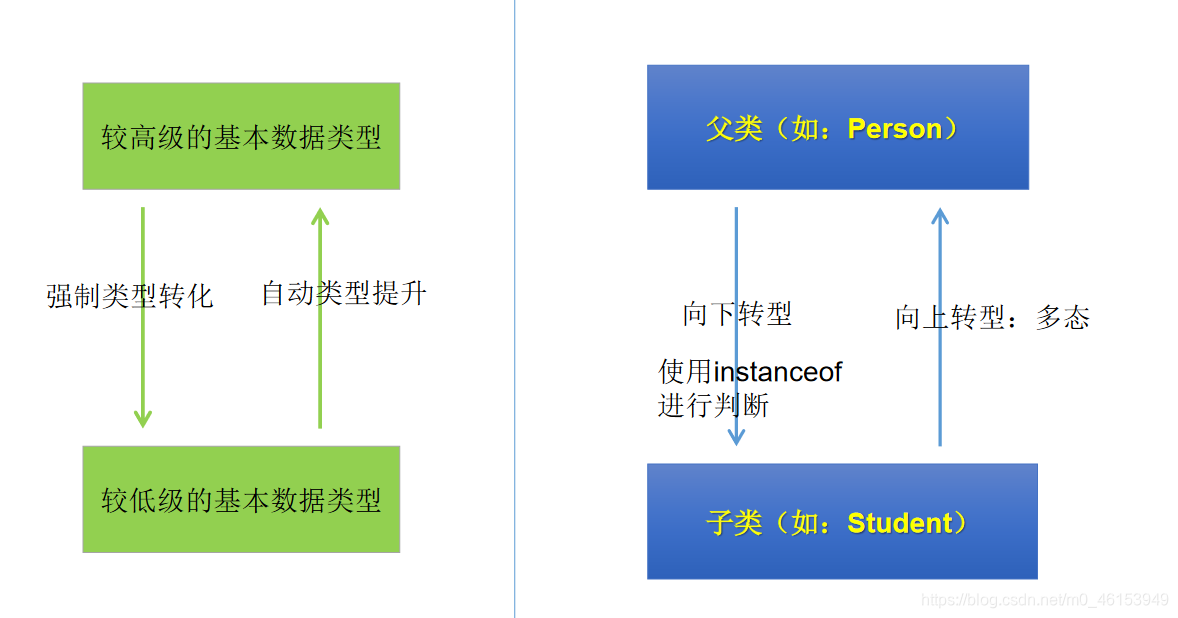
多态性的练习
/* * 练习:子类继承父类 * * 1.若子类重写了父类方法,就意味着子类里定义的方法彻底覆盖了父类里的同名方法, * 系统将不可能把父类里的方法转移到子类中。 * * 2.对于实例变量则不存在这样的现象,即使子类里定义了与父类完全相同的实例变量, * 这个实例变量依然不可能覆盖父类中定义的实例变量 * */ public class FieldMethodTest { public static void main(String[] args){ Sub s= new Sub(); System.out.println(s.count); //20 s.display();//20 Base b = s; //==:对于引用数据类型来讲,比较的是两个引用数据类型变量的地址值是否一样。 System.out.println(b == s); //true System.out.println(b.count); //10 b.display(); } } class Base { int count= 10; public void display() { System.out.println(this.count); } } class Sub extends Base { int count= 20; public void display() { System.out.println(this.count); } }
/* * 建立InstanceTest 类,在类中定义方法method(Person e); * * 在method中: * (1)根据e的类型调用相应类的getInfo()方法。 * (2)根据e的类型执行: * 如果e为Person类的对象,输出:“a person”; * 如果e为Student类的对象,输出:“a student”“a person ” * 如果e为Graduate类的对象,输出:“a graduated student” * “a student” “a person” * */ class Person { protected String name = "person"; protected int age = 50; public String getInfo() { return "Name: " + name + "n" + "age: " + age; } } class Student extends Person { protected String school = "pku"; public String getInfo() { return "Name: " + name + "nage: " + age + "nschool: " + school; } } class Graduate extends Student { public String major = "IT"; public String getInfo() { return "Name: " + name + "nage: " + age + "nschool: " + school + "nmajor:" + major; } } public class InstanceTest{ public static void main(String[] args) { //虚拟方法调用 InstanceTest test = new InstanceTest(); test.method(new Student()); } public void method(Person e){ String info = e.getInfo(); System.out.println(info); //方法一 if(e instanceof Graduate){ System.out.println("a graduated student"); System.out.println("a student"); System.out.println("a person"); }else if(e instanceof Student){ System.out.println("a student"); System.out.println("a person"); }else{ System.out.println("a person"); } //方法二 if(e instanceof Graduate){ System.out.println("a graduated student"); } if(e instanceof Student){ System.out.println("a student"); } if(e instanceof Person){ System.out.println("a person"); } } }
/* * 定义三个类,父类GeometricObject代表几何形状,子类Circle代表圆形,MyRectangle代表矩形。 */ public class GeometricObject { protected String color; protected double weight; public String getColor() { return color; } public void setColor(String color) { this.color = color; } public double getWeight() { return weight; } public void setWeight(double weight) { this.weight = weight; } public GeometricObject(String color, double weight) { super(); this.color = color; this.weight = weight; } public double findArea(){ return 0.0; } }
public class Circle extends GeometricObject { private double radius; public Circle(double weight,String color, double radius) { super(color,weight); this.radius = radius; } public double getRadius() { return radius; } public void setRadius(double radius) { this.radius = radius; } @Override public double findArea() { return 3.14 * radius * radius; } }
public class MyRectangle extends GeometricObject { private double width; private double height; public MyRectangle(double width, double height,String color,double weight) { super(color, weight); this.height = height; this.width = width; } public double getWidth() { return width; } public void setWidth(double width) { this.width = width; } public double getHeight() { return height; } public void setHeight(double height) { this.height = height; } @Override public double findArea() { return width * height; } }
/* * 定义一个测试类GeometricTest,编写equalsArea方法测试两个对象的面积是否相等(注意方法的参数类型,利用动态绑定技术), * 编写displayGeometricObject方法显示对象的面积(注意方法的参数类型,利用动态绑定技术)。 * */ public class GeometricTest { public static void main(String[] args) { GeometricTest test = new GeometricTest(); Circle c1 = new Circle(2.3,"white",1.0); test.displayGeometricObject(c1); Circle c2 = new Circle(3.3,"white",1.0); test.displayGeometricObject(c2); boolean isEqual = test.equalsArea(c1, c2); System.out.println("面积是否相等: " + isEqual); MyRectangle rect = new MyRectangle(2.1, 3.4,"red",1.0); test.displayGeometricObject(rect); } public void displayGeometricObject(GeometricObject o){ System.out.println("面积为: " + o.findArea()); } //测试两个对象的面积是否相等 public boolean equalsArea(GeometricObject o1,GeometricObject o2){ return o1.findArea() == o2.findArea(); } }
/* * 面试题:多态是编译时行为还是运行时行为?如何证明? * * 证明见如下: */ import java.util.Random; class Animal { protected void eat() { System.out.println("animal eat food"); } } class Cat extends Animal { protected void eat() { System.out.println("cat eat fish"); } } class Dog extends Animal { public void eat() { System.out.println("Dog eat bone"); } } class Sheep extends Animal { public void eat() { System.out.println("Sheep eat grass"); } } public class InterviewTest { public static Animal getInstance(int key) { switch (key) { case 0: return new Cat (); case 1: return new Dog (); default: return new Sheep (); } } public static void main(String[] args) { int key = new Random().nextInt(3); System.out.println(key); Animal animal = getInstance(key); animal.eat(); } }
/* 考查多态的笔试题目: * 面试题:多态是编译时行为还是运行时行为?如何证明? * * 拓展问题 */ public class InterviewTest1 { public static void main(String[] args) { Base base = new Sub(); base.add(1, 2, 3); // Sub s = (Sub)base; // s.add(1,2,3); } } class Base { public void add(int a, int... arr) { System.out.println("base"); } } class Sub extends Base { public void add(int a, int[] arr) { System.out.println("sub_1"); } // public void add(int a, int b, int c) { // System.out.println("sub_2"); // } } Object 类的使用
/* * java.lang.Object类 * 1.Object类是所有Java类的根父类; * 2.如果在类的声明中未使用extends关键字指明其父类,则默认父类为java.lang.Object类 * 3.Object类中的功能(属性、方法)就具有通用性。 * 属性:无 * 方法:equals() / toString() / getClass() / hashCode() / clone() /finalize() * wait() 、notify()、notifyAll() * * 4.Object类只声明了一个空参的构造器。 * * 面试题: * final、finally、finalize的区别? * */ public class ObjectTest { public static void main(String[] args) { } } class Order{ } Object类中的主要结构

==操作符与equals方法
import java.sql.Date; /* * 面试题: ==和equals的区别 * * 一、回顾==的使用 * == : 运算符 * 1.可以使用在基本数据类型变量和引用数据类型变量中 * 2.如果比较的是基本数据类型变量:比较两个变量保存的数据是否相等。(不一定类型要相同) * 如果比较的是引用数据类型变量:比较两个对象的地址值是否相同,即两个引用是否指向同一个对象实体 * 补充: == 符号使用时,必须保证符号左右两边的变量类型一致。 * * 二、equals()方法的使用 * 1.是一个方法,而非运算符 * 2.只能适用于引用数据类型。 * 3.Object类中equals()的定义: * public boolean equals(Object obj){ * return (this == obj); * } * 说明:Object类中定义的equals()和==的作用是相同的,比较两个对象的地址值是否相同,即两个引用是否指向同一个对象实体。 * * 4.像String、Date、File、包装类等都重写了Object类中的equals()方法. * 两个引用的地址是否相同,而是比较两个对象的“实体内容”是否相同。 * * 5.通常情况下,我们自定义的类如果使用equals()的话,也通常是比较两个对象的"实体内容"是否相同。那么,我们 * 就需要对Object类中的equals()进行重写。 * * 重写的原则:比较两个对象的实体内容是否相同。 * */ public class EqualsTest { public static void main(String[] args) { //基本数据类型 int i = 10; int j = 10; double d = 10.0; System.out.println(i == j); //true System.out.println(i == d); //true // boolean b =true; // System.out.println(i == b); char c = 10; System.out.println(i == c); //true char c1 = 'A'; char c2 = 65; System.out.println(c1 == c2); //true //引用数据类型 Customer cust1 = new Customer("Tom" ,21); Customer cust2 = new Customer("Tom" ,21); System.out.println(cust1 == cust2); //false String str1 = new String("BAT"); String str2 = new String("BAT"); System.out.println(str1 == str2); //false System.out.println("*************************"); System.out.println(cust1.equals(cust2)); //false System.out.println(str1.equals(str2)); //true Date date1 = new Date(23432525324L); Date date2 = new Date(23432525324L); System.out.println(date1.equals(date2)); //true } }
public class Customer { private String name; private int age; public String getName() { return name; } public void setName(String name) { this.name = name; } public int getAge() { return age; } public void setAge(int age) { this.age = age; } public Customer() { super(); } public Customer(String name, int age) { super(); this.name = name; this.age = age; } //自动生成的equals() @Override public boolean equals(Object obj) { if (this == obj) return true; if (obj == null) return false; if (getClass() != obj.getClass()) return false; Customer other = (Customer) obj; if (age != other.age) return false; if (name == null) { if (other.name != null) return false; } else if (!name.equals(other.name)) return false; return true; } //重写原则,比较两个对象的实体内容(即name和age)是否相同 //手动实现equals()的重写 // @Override // public boolean equals(Object obj) { // //// System.out.println("Customer equals()...."); // if(this == obj){ // return true; // } // // if(obj instanceof Customer){ // Customer cust = (Customer)obj; // //比较两个对象的属性是否都相同 //// if(this.age == cust.age && this.name.equals(cust.name)){ //// return true; //// }else{ //// return false; //// } // // //或 // return this.age == cust.age && this.name.equals(cust.name); // } // // return false; // } } 重写equals()方法的原则
int it = 65; float fl= 65.0f; System.out.println("65和65.0f是否相等?" + (it == fl)); //true char ch1 = 'A'; char ch2 = 12; System.out.println("65和'A'是否相等?" + (it == ch1));//true System.out.println("12和ch2是否相等?" + (12 == ch2));//true String str1 = new String("hello"); String str2 = new String("hello"); System.out.println("str1和str2是否相等?"+ (str1 == str2));//false System.out.println("str1是否equals str2?"+(str1.equals(str2)));//true System.out.println("hello" == new java.util.Date()); //编译不通过
/* * .编写Order类,有int型的orderId,String型的orderName, * 相应的getter()和setter()方法,两个参数的构造器,重写父类的equals()方法:public booleanequals(Object obj), * 并判断测试类中创建的两个对象是否相等。 * * */ public class OrderTest { public static void main(String[] args) { Order order1 = new Order(1001,"AA"); Order order2 = new Order(1001,"BB"); System.out.println(order1.equals(order2)); //false Order order3 = new Order(1001,"BB"); System.out.println(order2.equals(order3)); //true } } class Order{ private int orderId; private String orderName; public int getOrderId() { return orderId; } public void setOrderId(int orderId) { this.orderId = orderId; } public String getOrderName() { return orderName; } public void setOrderName(String orderName) { this.orderName = orderName; } public Order(int orderId, String orderName) { super(); this.orderId = orderId; this.orderName = orderName; } public boolean equals(Object obj){ if(this == obj){ return true; } if(obj instanceof Order){ Order order = (Order)obj; //正确的 return this.orderId == order.orderId && this.orderName.equals(order.orderName); //错误的 // return this.orderId == order.orderId && this.orderName == order.orderName; } return false; } }
/* * 请根据以下代码自行定义能满足需要的MyDate类,在MyDate类中覆盖equals方法, * 使其判断当两个MyDate类型对象的年月日都相同时,结果为true,否则为false。 * public boolean equals(Object o) */ public class MyDateTest { public static void main(String[] args) { MyDate m1= new MyDate(14, 3, 1976); MyDate m2= new MyDate(14, 3, 1976); if(m1== m2) { System.out.println("m1==m2"); } else{ System.out.println("m1!=m2"); // m1 != m2 } if(m1.equals(m2)) { System.out.println("m1 is equal to m2");// m1 is equal to m2 } else{ System.out.println("m1 is not equal to m2"); } } } class MyDate{ private int day; private int month; private int year; public MyDate(int day, int month, int year) { super(); this.day = day; this.month = month; this.year = year; } public int getDay() { return day; } public void setDay(int day) { this.day = day; } public int getMonth() { return month; } public void setMonth(int month) { this.month = month; } public int getYear() { return year; } public void setYear(int year) { this.year = year; } @Override public boolean equals(Object obj) { if(this == obj){ return true; } if(obj instanceof MyDate){ MyDate myDate = (MyDate)obj; return this.day == myDate.day && this.month == myDate.month && this.year == myDate.year; } return false; } // @Override // public boolean equals(Object obj) { // if (this == obj) // return true; // if (obj == null) // return false; // if (getClass() != obj.getClass()) // return false; // MyDate other = (MyDate) obj; // if (day != other.day) // return false; // if (month != other.month) // return false; // if (year != other.year) // return false; // return true; // } } toString的使用
public class Customer { private String name; private int age; public String getName() { return name; } public void setName(String name) { this.name = name; } public int getAge() { return age; } public void setAge(int age) { this.age = age; } public Customer() { super(); } public Customer(String name, int age) { super(); this.name = name; this.age = age; } //自动生成的equals() @Override public boolean equals(Object obj) { if (this == obj) return true; if (obj == null) return false; if (getClass() != obj.getClass()) return false; Customer other = (Customer) obj; if (age != other.age) return false; if (name == null) { if (other.name != null) return false; } else if (!name.equals(other.name)) return false; return true; } //重写原则,比较两个对象的实体内容(即name和age)是否相同 //手动实现equals()的重写 // @Override // public boolean equals(Object obj) { // //// System.out.println("Customer equals()...."); // if(this == obj){ // return true; // } // // if(obj instanceof Customer){ // Customer cust = (Customer)obj; // //比较两个对象的属性是否都相同 //// if(this.age == cust.age && this.name.equals(cust.name)){ //// return true; //// }else{ //// return false; //// } // // //或 // return this.age == cust.age && this.name.equals(cust.name); // } // // return false; // } //手动实现 // @Override // public String toString() { // return "Customer[name = " + name + ",age = " + age + "]"; // } //自动实现 @Override public String toString() { return "Customer [name=" + name + ", age=" + age + "]"; } }
import java.util.Date; /* * Object类中toString()的使用 * * 1.当我们输出一个引用对象时,实际上就是调用当前对象的toString() * 2.Object类中toString的定义方法 * public String toString() { * return getClass().getName() + "@" + Integer.toHexString(hashCode()); * } * * 3.像String、Date、File、包装类等都重写了Object类中的toString()方法。 * 使得在调用toString()时,返回"实体内容"信息. * * 4.自定义类如果重写toString()方法,当调用此方法时,返回对象的"实体内容". */ public class ToStringTest { public static void main(String[] args) { Customer cust1 = new Customer("Tom" ,21); System.out.println(cust1.toString()); //github4.Customer@15db9742 System.out.println(cust1); //github4.Customer@15db9742 ---> Customer[name = Tom,age = 21] String str = new String("MM"); System.out.println(str); Date date = new Date(45362348664663L); System.out.println(date.toString()); //Wed Jun 24 12:24:24 CST 3407 } }
public class GeometricObject { protected String color; protected double weight; public GeometricObject() { super(); this.color = "white"; this.weight = 1.0; } public GeometricObject(String color, double weight) { super(); this.color = color; this.weight = weight; } public String getColor() { return color; } public void setColor(String color) { this.color = color; } public double getWeight() { return weight; } public void setWeight(double weight) { this.weight = weight; } }
public class Circle extends GeometricObject{ private double radius; public Circle() { //初始化对象的color属性为“white”,weight属性为1.0,radius属性为1.0。 super(); //super自带,不需再写 // this.color = "white"; // this.weight = 1.0; this.radius = 1.0; } //初始化对象的color属性为“white”,weight属性为1.0,radius根据参数构造器确定。 public Circle(double radius) { super(); //super自带,不需再写 // this.color = "white"; // this.weight = 1.0; this.radius = radius; } public Circle(double radius,String color,double weight) { super(color,weight); this.radius = radius; } public double getRadius() { return radius; } public void setRadius(double radius) { this.radius = radius; } //计算圆的面积 public double findArea(){ return Math.PI * radius * radius; } @Override //重写equals方法,比较两个圆的半径是否相等,如相等,返回true。 public boolean equals(Object obj) { if(this == obj){ return true; } if(obj instanceof Circle){ Circle c = (Circle)obj; return this.radius == c.radius; } return false; } @Override public String toString() { //重写toString方法,输出圆的半径。 return "Circle [radius=" + radius + "]"; } }
/* * 写一个测试类,创建两个Circle对象,判断其颜色是否相等; * 利用equals方法判断其半径是否相等;利用toString()方法输出其半径。 * */ public class CircleTest { public static void main(String[] args) { Circle circle1 = new Circle(2.3); Circle circle2 = new Circle(3.3,"white",2.0); System.out.println("颜色是否相等: " + circle1.getColor().equals(circle2.color)); System.out.println("半径是否相等: " + circle1.equals(circle2)); System.out.println(circle1); System.out.println(circle2.toString()); } } 包装类(Wrapper)的使用
单元测试方法的使用
import java.util.Date; import org.junit.Test; /* * java中的JUnit单元测试 * * 步骤: * 1.选中当前项目工程 --》 右键:build path --》 add libraries --》 JUnit 4 --》 下一步 * 2.创建一个Java类进行单元测试。 * 此时的Java类要求:①此类是公共的 ②此类提供一个公共的无参构造器 * 3.此类中声明单元测试方法。 * 此时的单元测试方法:方法的权限是public,没有返回值,没有形参。 * * 4.此单元测试方法上需要声明注解:@Test并在单元测试类中调用:import org.junit.Test; * 5.声明好单元测试方法以后,就可以在方法体内测试代码。 * 6.写好代码后,左键双击单元测试方法名:右键 --》 run as --》 JUnit Test * * 说明:如果执行结果无错误,则显示是一个绿色进度条,反之,错误即为红色进度条。 */ public class JUnit { int num = 10; //第一个单元测试方法 @Test public void testEquals(){ String s1 = "MM"; String s2 = "MM"; System.out.println(s1.equals(s2)); //ClassCastException的异常 // Object obj = new String("GG"); // Date date = (Date)obj; System.out.println(num); show(); } public void show(){ num = 20; System.out.println("show()..."); } //第二个单元测试方法 @Test public void testToString(){ String s2 = "MM"; System.out.println(s2.toString()); } } 


包装类的使用
/* * 包装类的使用 * 1.java提供了8种基本数据类型对应的包装类,使得基本数据类型的变量具有类的特征 * 基本数据类型 包装类 * byte Byte * short Short * int Integer * long Long * float Float * double Double * boolean Boolean * char Character * 注意:其中Byte、Short、Integer、Long、Float、Double的父类是:Number * / 包装类与基本数据类型相互转换

import org.junit.Test; /* * 2.基本数据类型、包装类、String三者之间的相互转换。 * */ public class WrapperTest { //String类型---> 基本数据类型、包装类,调用包装类的parseXxx() @Test public void test5(){ String str1 = "123"; // String str1 = "123a"; //错误的情况,可能会报错 // int num1 = (int)str1; // Integer in1 = (Integer)str1; int num2 = Integer.parseInt(str1); System.out.println(num2 + 1); //124 String str2 = "true"; Boolean b1 = Boolean.parseBoolean(str2); System.out.println(b1); //true } //基本数据类型、包装类---》String类型,调用String重载的valueOf(Xxx xxx) @Test public void test4(){ int num1 = 10; //方式1:连接运算 String str1 = num1 + ""; //方式2:调用String的valueOf(Xxx xxx) float f1 = 12.3f; String str2 = String.valueOf(f1); //"12.3" Double d1 = new Double(12.4); String str3 = String.valueOf(d1); System.out.println(str2); System.out.println(str3); //"12.4" } /* * JDK 5.0 新特性:自动装箱与自动拆箱 */ @Test public void test3(){ // int num1 = 10; // //基本数据类型 --》 包装类的对象 // method(num1); //Object obj = num1 //自动装箱:基本数据类型 --》 包装类 int num2 = 10; Integer in1 = num2;//自动装箱 boolean b1 = true; Boolean b2 = b1;//自动装箱 //自动拆箱:包装类 --》 基本数据类型 System.out.println(in1.toString()); int num3 = in1; } public void method(Object obj){ System.out.println(obj); } //包装类 --》 基本数据类型:调用包装类的xxxValue() @Test public void test2() { Integer in1 = new Integer(12); int i1 = in1.intValue(); System.out.println(i1 + 1); Float f1 = new Float(12.3f); float f2 = f1.floatValue(); System.out.println(f2 + 1); } //基本数据类型--》包装类,调用包装类的构造器 @Test public void test1() { int num1 = 10; // System.out.println(num1.toString()); Integer in1 = new Integer(num1); System.out.println(in1.toString()); Integer in2 = new Integer("123"); System.out.println(in2.toString()); //报异常 // Integer in3 = new Integer("123abc"); // System.out.println(in3.toString()); Float f1 = new Float(12.3f); Float f2 = new Float("12.3"); System.out.println(f1); System.out.println(f2); Boolean b1 = new Boolean(true); Boolean b2 = new Boolean("true"); Boolean b3 = new Boolean("true123"); System.out.println(b3); //false Order order = new Order(); System.out.println(order.isMale); //false System.out.println(order.isFemale); //null } } class Order{ boolean isMale; Boolean isFemale; } 练习
import org.junit.Test; /* * 如下两个题目输出结果相同吗?各是什么: * Object o1= true? new Integer(1) : new Double(2.0); * System.out.println(o1);// * * Object o2; * if(true) * o2 = new Integer(1); * else * o2 = new Double(2.0); * System.out.println(o2);// * */ public class InterViewTest { @Test public void test(){ Object o1= true? new Integer(1) : new Double(2.0); System.out.println(o1);// 1.0 } @Test public void test2(){ Object o2; if(true) o2 = new Integer(1); else o2 = new Double(2.0); System.out.println(o2);// 1 } @Test public void method1() { Integer i = new Integer(1); Integer j = new Integer(1); System.out.println(i == j); //false //Integer内部定义了一个IntegerCache结构,IntegerCache中定义Integer[] //保存了从-128-127范围的整数。如果我们使用自动装箱的方式,给Integer赋值的范围在其中时, //可以直接使用数组中的元素,不用再去new了。目的,提高效率。 Integer m = 1; Integer n = 1; System.out.println(m == n);//true Integer x = 128;//相当于new了一个Integer对象 Integer y = 128;//相当于new了一个Integer对象 System.out.println(x == y);//false } }

import java.util.Scanner; import java.util.Vector; /* * 利用Vector代替数组处理:从键盘读入学生成绩(以负数代表输入结束), * 找出最高分,并输出学生成绩等级。 * * 提示:数组一旦创建,长度就固定不变,所以在创建数组前就需要知道它的长度。 * 而向量类java.util.Vector可以根据需要动态伸缩。 * * 创建Vector对象:Vector v=new Vector(); * 给向量添加元素:v.addElement(Object obj); //obj必须是对象 * 取出向量中的元素:Object obj=v.elementAt(0); * 注意第一个元素的下标是0,返回值是Object类型的。 * 计算向量的长度:v.size(); * 若与最高分相差 * 10分内:A等; * 20分内:B等; * 30分内:C等; * 其它:D等 * */ public class VectorTest { public static void main(String[] args) { // 1.实例化Scanner,用于从键盘获取学生成绩 Scanner scan = new Scanner(System.in); // 2.创建Vector对象:Vector v=new Vector();相当于原来的数组 Vector v = new Vector(); // 3.通过for(;;)或while(true)方式,给Vector中添加数组 int maxScore = 0; for (;;) { System.out.println("请输入学生成绩(以负数代表输入结束)"); int score = scan.nextInt(); // 3.2 当输入是负数时,跳出循环 if (score < 0) { break; } if (score > 100) { System.out.println("输入的数据非法,请重新输入"); continue; } // 3.1 添加操作::v.addElement(Object obj) // jdk5.0之前: // Integer inScore = new Integer(score); // v.addElement(inScore);//多态 // jdk5.0之后: v.addElement(score);// 自动装箱 // 4.获取学生成绩的最大值 if (maxScore < score) { maxScore = score; } } // 5.遍历Vector,得到每个学生的成绩,并与最大成绩比较,得到每个学生的等级。 char level; for (int i = 0; i < v.size(); i++) { Object obj = v.elementAt(i); // jdk 5.0之前: // Integer inScore = (Integer)obj; // int score = inScore.intValue(); // jdk 5.0之后: int score = (int) obj; if (maxScore - score <= 10) { level = 'A'; } else if (maxScore - score <= 20) { level = 'B'; } else if (maxScore - score <= 30) { level = 'C'; } else { level = 'D'; } System.out.println("student-" + i + " score is " + score + ",level is " + level); } } }
本网页所有视频内容由 imoviebox边看边下-网页视频下载, iurlBox网页地址收藏管理器 下载并得到。
ImovieBox网页视频下载器 下载地址: ImovieBox网页视频下载器-最新版本下载
本文章由: imapbox邮箱云存储,邮箱网盘,ImageBox 图片批量下载器,网页图片批量下载专家,网页图片批量下载器,获取到文章图片,imoviebox网页视频批量下载器,下载视频内容,为您提供.
阅读和此文章类似的: 全球云计算
 官方软件产品操作指南 (170)
官方软件产品操作指南 (170)