临近5月20的时候,想起之前做过一个用程序做出一个爱心的图案,便突发奇想给它升级一下 爱心1.0 爱心1.0的原理 是根据公式 (x ^ 2 + y ^ 2 – 1) ^ 3 – x ^ 2 * y ^ 3 = 0画出来的。使用双重循环就可以实现,然后判断最后的结果和0的关系。如果结果等于0则该坐标就在爱心上,如果大于0则在爱心外,小于0则在爱心内。那么就可以画出不同样子的爱心 如果只是这样的话,那和爱心1.0没有多大区别,所以我打算让它动起来,画出不同的颜色
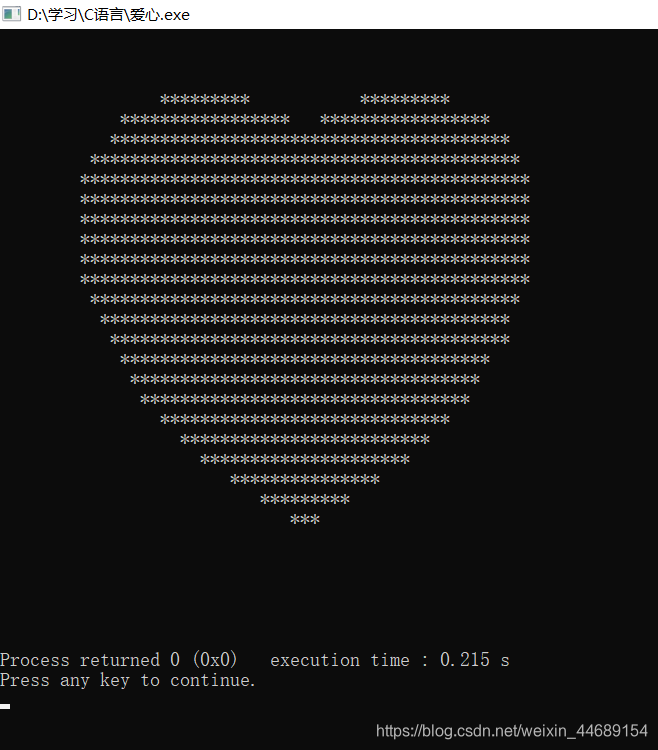
爱心2.0
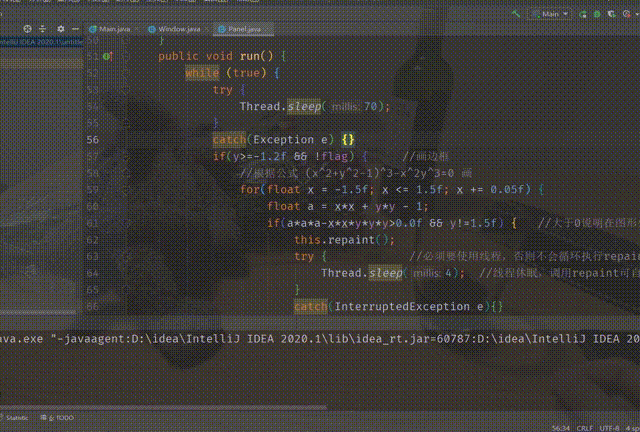
原理
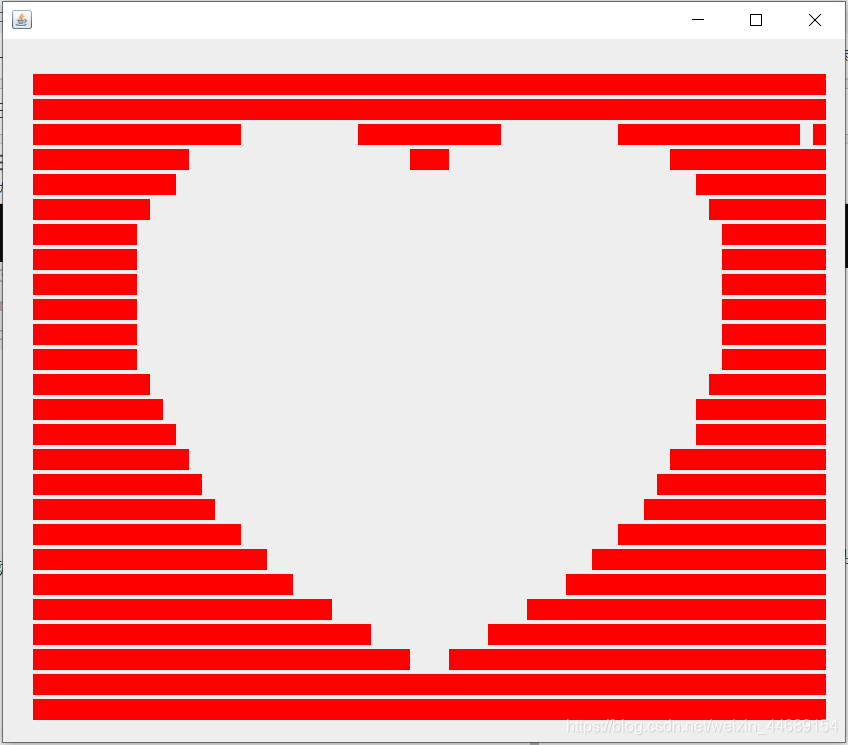
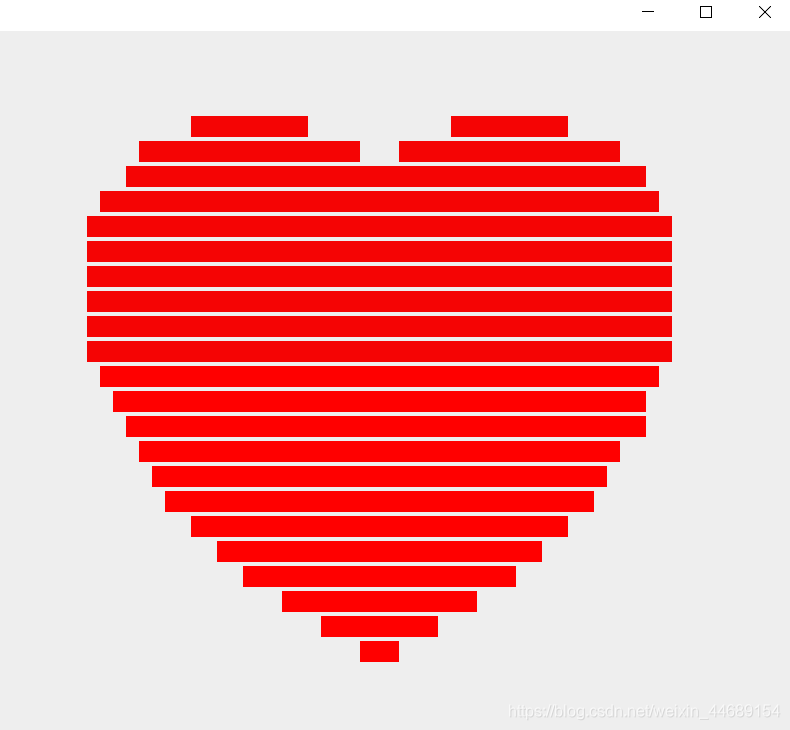
实现要点
完整代码
爱心1.0
#include<stdio.h> #include<iostream> using namespace std ; int main() { for(float y = 1.5f; y >= -1.5f; y -= 0.1f){ for(float x = -1.5f; x <= 1.5f; x += 0.05f){ float a = x*x + y*y - 1; if(a*a*a - x*x*y*y*y <= 0.0f) printf("*"); else printf(" "); } printf("n"); } return 0 ; } 爱心2.0
public class Main { public static void main(String[] args) { Window window = new Window() ; } } public class Window extends JFrame { Panel panel; public Window() { panel = new Panel() ; add(panel) ; //只有将画板添加到窗口才能画图 panel.setBounds(0, 0, 860, 750); Thread t = new Thread(panel) ; //要使用线程才能实现动画效果 t.start(); setLayout(null); //画板要能调节大小,则窗口不能使用默认排版方式 setBounds(400, 50, 860, 750); setVisible(true); validate(); setDefaultCloseOperation(Window.EXIT_ON_CLOSE); } } public class Panel extends JPanel implements Runnable { int R ; //三原色red int G ; //三原色green int B ; //三原色blue int tx; //画图坐标 int ty ; //画图坐标 float y ; //循环画图行数 boolean flag ; //画边框爱心还是实体爱心 boolean increaseOrDecrease = false ; //G、B增大或减小 boolean backRed = false ; //从黑色变回红色 File file = new File("my lonely soul.wav") ; //背景音乐 URL url = null; URI uri = null ; AudioClip clip = null; public Panel(){ try { uri=file.toURI(); url = uri.toURL() ; } catch (MalformedURLException e1) {} clip= Applet.newAudioClip(url); clip.loop(); //播放背景音乐 R = 255 ; //初始三原色为红色 G = 0 ; B = 0 ; y = 1.5f ; //初始循环位置 tx = 30 ; //每一行画图的位置 ty = 10 ; //初始画图的列的位置 flag = false ; //最开始画边框爱心 setVisible(true); } public void paintComponent(Graphics g) { if(!flag) { //画边框 Color color = new Color(R,G,B) ; //根据当前的RGB画相应颜色的图形 g.setColor(color); g.fillRect(tx, ty, 13, 13); g.fillRect(tx, ty+11, 13, 10); //多往下画一点减小每行的间隔 } else { //画实体爱心 super.paintComponent(g); //将之前所有的边框先清空 Color color = new Color(206, 40, 34) ; //最终的颜色 g.setColor(color); for(float i = 1.5f; i >= -1.5f; i -= 0.1f){ for(float x = -1.5f; x <= 1.5f; x += 0.05f){ float a = x*x + i*i - 1; if(a*a*a - x*x*i*i*i <= 0.0f) { g.fillRect(tx, ty, 13, 13); g.fillRect(tx, ty+11, 13, 16); } tx += 13 ; } tx = 30 ; ty += 25 ; } } } public void run() { while (true) { try { Thread.sleep(70); } catch(Exception e) {} if(y>=-1.2f && !flag) { //画边框爱心 //根据公式(x^2+y^2-1)^3-x^2y^3=0画 for(float x = -1.5f; x <= 1.5f; x += 0.05f) { float a = x*x + y*y - 1; if(a*a*a-x*x*y*y*y>0.0f && y!=1.5f) { //大于0是爱心外侧,小于0是内侧 this.repaint(); try { //要把线程休眠一会才会轮到repaint()的线程 Thread.sleep(4); //可自定义事件,事件越小画的速度越快但太小的话可能会漏画 } catch(InterruptedException e){} } tx += 13 ; //每行往右走一点 } tx = 30 ; //画完一行后要回到最左边 ty += 25 ; //画下一行 y -= 0.1f ; //循环次数减少 } else { //画完一个边框后判断继续画下一个边框或画实体 if(!increaseOrDecrease) { //G、B数值增加 G += 4 ; B += 4 ; } else { //G、B数值减小 G -= 4 ; B -= 4 ; } if(G >= 70) //G、B数值在0~70范围内 increaseOrDecrease = true ; if(!backRed) //红变黑 R -= 10 ; else //黑变红 R += 10 ; if(R <= 0) { //到黑色了准备变回红色 R = 1 ; //重新初始化R backRed = true ; } if(G<=0 && B<=0) { G = 1 ; B = 1 ; backRed = true ; } if(R < 255) //R没有再次变回255说明还在画边框 y = 1.5f ; else { //画实体爱心 flag = true ; try { Thread.sleep(500); } catch(Exception e) {} this.repaint(); } tx = 30 ; //每画完一次都要重新初始化画图坐标 ty = 10 ; } } } } 总结
本网页所有视频内容由 imoviebox边看边下-网页视频下载, iurlBox网页地址收藏管理器 下载并得到。
ImovieBox网页视频下载器 下载地址: ImovieBox网页视频下载器-最新版本下载
本文章由: imapbox邮箱云存储,邮箱网盘,ImageBox 图片批量下载器,网页图片批量下载专家,网页图片批量下载器,获取到文章图片,imoviebox网页视频批量下载器,下载视频内容,为您提供.
阅读和此文章类似的: 全球云计算
 官方软件产品操作指南 (170)
官方软件产品操作指南 (170)