前言百度搜了一下微信支付,都描述的不太好,于是乎打算自己写一个案例,希望以后拿来直接改造使用。 我这个案例用的是尚硅谷一位老师提供的,这里不方便提供出来,需要大家自己找,或者公司提供 额~有点长就不放图片了 代码都一样 注意:文件名必须和生成二维码方法中返回的字符串名称一样 我这里叫 pay 先新建html页面,然后再将后缀改成ftl(freemarker模板引擎的后缀名) 引入完成后 最后 我们启动项目来测试一下 浏览器输入地址 实际项目中远没有这么简单,并且所有的数据都要从数据库中获取,在这里我为了方便把价格固定写死的
Java 使用微信支付
因为涉及二维码的前端显示,所以有前端的内容一. 准备工作
所需微信公众号信息配置
二. 构建项目架构
1.新建maven项目
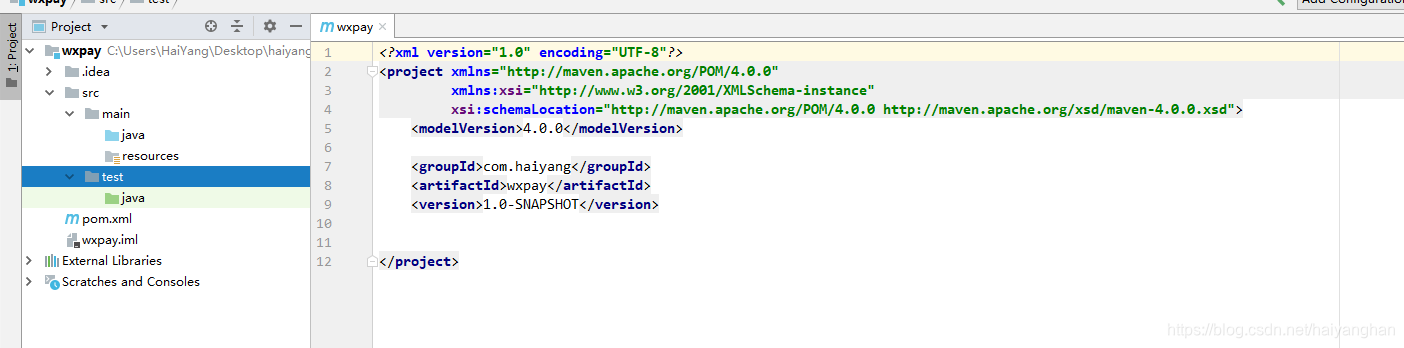
2.导入依赖
<parent> <groupId>org.springframework.boot</groupId> <artifactId>spring-boot-starter-parent</artifactId> <version>2.2.1.RELEASE</version> </parent> <dependencies> <!--spring boot --> <dependency> <groupId>org.springframework.boot</groupId> <artifactId>spring-boot-starter-web</artifactId> </dependency> <!--微信提供的sdk--> <dependency> <groupId>com.github.wxpay</groupId> <artifactId>wxpay-sdk</artifactId> <version>0.0.3</version> </dependency> <!--发送http请求--> <dependency> <groupId>org.apache.httpcomponents</groupId> <artifactId>httpclient</artifactId> </dependency> <!--模板引擎--> <dependency> <groupId>org.springframework.boot</groupId> <artifactId>spring-boot-starter-freemarker</artifactId> </dependency> </dependencies> 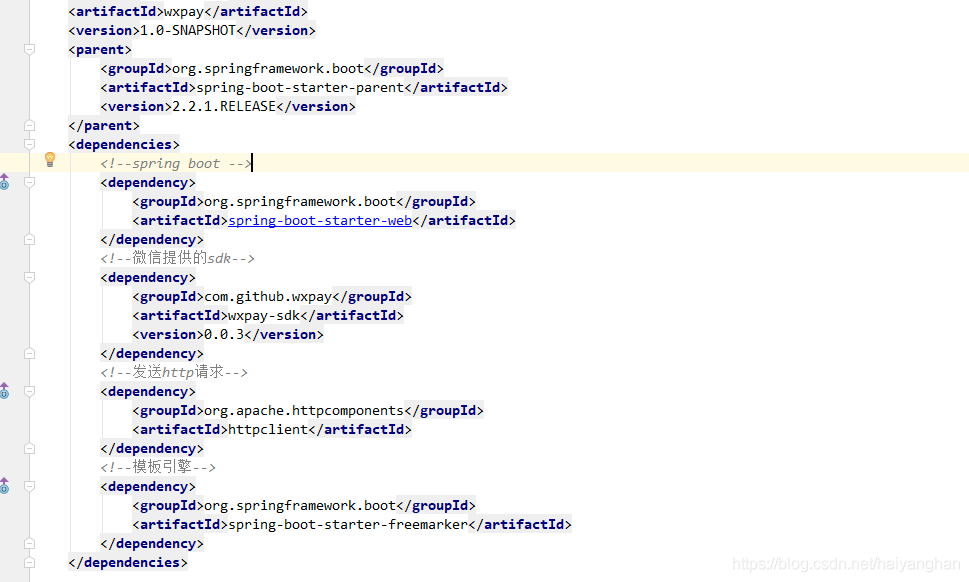
依赖中需要注意的是我导入了微信提供的sdk,以及freemarker模板引擎3.编写配置文件application.properties
# 服务端口 server.port=8081 # 微信开放平台 appid wx.pay.app_id= #商户号 wx.pay.partner= #商户key wx.pay.partnerkey= #回调地址 wx.pay.notifyurl: spring.freemarker.tempalte-loader-path=classpath:/templates # 关闭缓存,及时刷新,上线生产环境需要修改为true spring.freemarker.cache=false spring.freemarker.charset=UTF-8 spring.freemarker.check-template-location=true spring.freemarker.content-type=text/html spring.freemarker.expose-request-attributes=true spring.freemarker.expose-session-attributes=true spring.freemarker.request-context-attribute=request spring.freemarker.suffix=.ftl spring.mvc.static-path-pattern: /static/** 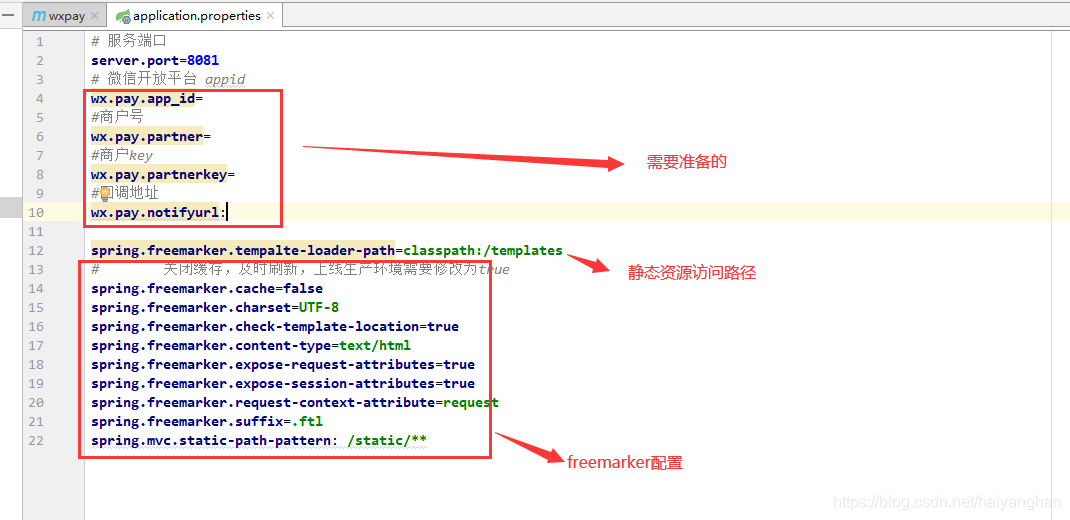
4.编写启动类
@SpringBootApplication @ComponentScan(basePackages = {"com.haiyang.wxpay"}) public class Application { public static void main(String[] args) { SpringApplication.run(Application.class, args); } } 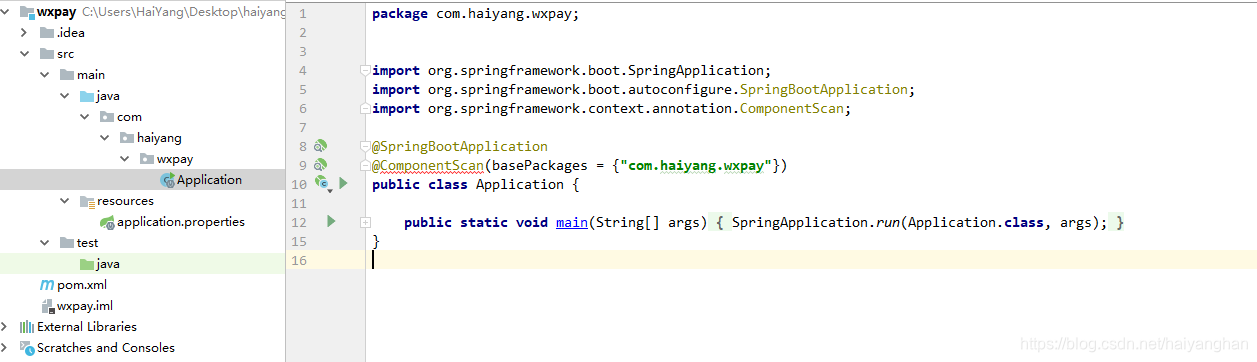
5.创建常用包controller,service,impl,utils
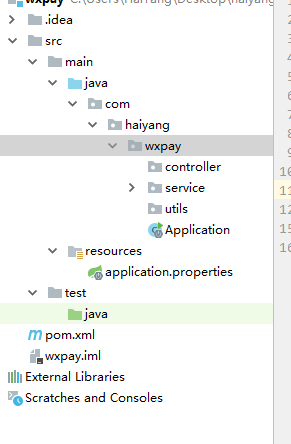
6.创建两个前端需要的文件夹 static和templates
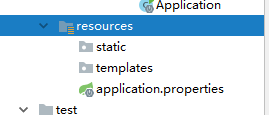
三. 代码实现
1. 创建工具类读取配置文件的参数
@Component public class WxPayUtils implements InitializingBean { @Value("${wx.pay.app_id}") private String appId; @Value("${wx.pay.partner}") private String partner; @Value("${wx.pay.partnerkey}") private String partnerKey; @Value("${wx.pay.notifyurl}") private String notifyUrl; public static String WX_PAY_APP_ID; public static String WX_PAY_PARTNER; public static String WX_PAY_PARTNER_KEY; public static String WX_OPEN_NOTIFY_URL; @Override public void afterPropertiesSet() throws Exception { WX_PAY_APP_ID = appId; WX_PAY_PARTNER = partner; WX_PAY_PARTNER_KEY = partnerKey; WX_OPEN_NOTIFY_URL = notifyUrl; } } 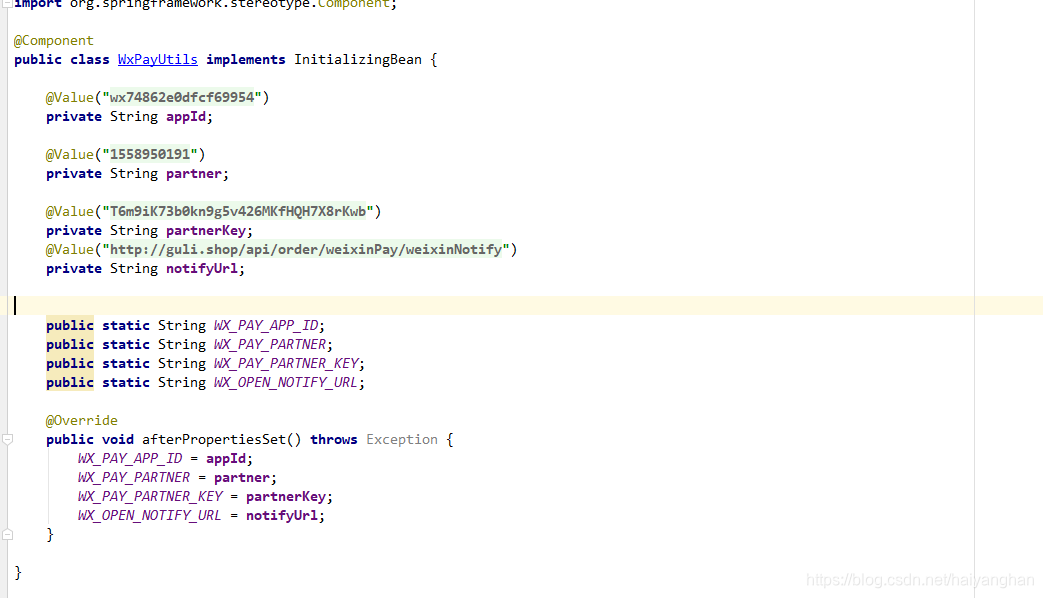
2. 构建工具类发送http请求
/** * http请求客户端 * * @author qy * */ public class HttpClient { private String url; private Map<String, String> param; private int statusCode; private String content; private String xmlParam; private boolean isHttps; public boolean isHttps() { return isHttps; } public void setHttps(boolean isHttps) { this.isHttps = isHttps; } public String getXmlParam() { return xmlParam; } public void setXmlParam(String xmlParam) { this.xmlParam = xmlParam; } public HttpClient(String url, Map<String, String> param) { this.url = url; this.param = param; } public HttpClient(String url) { this.url = url; } public void setParameter(Map<String, String> map) { param = map; } public void addParameter(String key, String value) { if (param == null) param = new HashMap<String, String>(); param.put(key, value); } public void post() throws ClientProtocolException, IOException { HttpPost http = new HttpPost(url); setEntity(http); execute(http); } public void put() throws ClientProtocolException, IOException { HttpPut http = new HttpPut(url); setEntity(http); execute(http); } public void get() throws ClientProtocolException, IOException { if (param != null) { StringBuilder url = new StringBuilder(this.url); boolean isFirst = true; for (String key : param.keySet()) { if (isFirst) url.append("?"); else url.append("&"); url.append(key).append("=").append(param.get(key)); } this.url = url.toString(); } HttpGet http = new HttpGet(url); execute(http); } /** * set http post,put param */ private void setEntity(HttpEntityEnclosingRequestBase http) { if (param != null) { List<NameValuePair> nvps = new LinkedList<NameValuePair>(); for (String key : param.keySet()) nvps.add(new BasicNameValuePair(key, param.get(key))); // 参数 http.setEntity(new UrlEncodedFormEntity(nvps, Consts.UTF_8)); // 设置参数 } if (xmlParam != null) { http.setEntity(new StringEntity(xmlParam, Consts.UTF_8)); } } private void execute(HttpUriRequest http) throws ClientProtocolException, IOException { CloseableHttpClient httpClient = null; try { if (isHttps) { SSLContext sslContext = new SSLContextBuilder() .loadTrustMaterial(null, new TrustStrategy() { // 信任所有 public boolean isTrusted(X509Certificate[] chain, String authType) throws CertificateException { return true; } }).build(); SSLConnectionSocketFactory sslsf = new SSLConnectionSocketFactory( sslContext); httpClient = HttpClients.custom().setSSLSocketFactory(sslsf) .build(); } else { httpClient = HttpClients.createDefault(); } CloseableHttpResponse response = httpClient.execute(http); try { if (response != null) { if (response.getStatusLine() != null) statusCode = response.getStatusLine().getStatusCode(); HttpEntity entity = response.getEntity(); // 响应内容 content = EntityUtils.toString(entity, Consts.UTF_8); } } finally { response.close(); } } catch (Exception e) { e.printStackTrace(); } finally { httpClient.close(); } } public int getStatusCode() { return statusCode; } public String getContent() throws ParseException, IOException { return content; } } 3. 新建controller
@Controller @RequestMapping("/wxpay") public class WxPayController { @RequestMapping("/pay") public String createPayQRcode(Model model) throws Exception{ String price = "0.01"; String no = getOrderNo(); Map m = new HashMap(); m.put("appid", WxPayUtils.WX_PAY_APP_ID); m.put("mch_id", WxPayUtils.WX_PAY_PARTNER); m.put("nonce_str", WXPayUtil.generateNonceStr()); m.put("body","微信支付测试"); //主体信息 m.put("out_trade_no", no); //订单唯一标识 m.put("total_fee", getMoney(price));//金额 m.put("spbill_create_ip", "127.0.0.1");//项目的域名 m.put("notify_url", WxPayUtils.WX_OPEN_NOTIFY_URL);//回调地址 m.put("trade_type", "NATIVE");//生成二维码的类型 //3 发送httpclient请求,传递参数xml格式,微信支付提供的固定的地址 HttpClient client = new HttpClient("https://api.mch.weixin.qq.com/pay/unifiedorder"); //设置xml格式的参数 //把xml格式的数据加密 client.setXmlParam(WXPayUtil.generateSignedXml(m, WxPayUtils.WX_PAY_PARTNER_KEY)); client.setHttps(true); //执行post请求发送 client.post(); //4 得到发送请求返回结果 //返回内容,是使用xml格式返回 String xml = client.getContent(); //把xml格式转换map集合,把map集合返回 Map<String,String> resultMap = WXPayUtil.xmlToMap(xml); //最终返回数据 的封装 Map map = new HashMap(); map.put("no", no); map.put("price", price); map.put("result_code", resultMap.get("result_code")); map.put("code_url", resultMap.get("code_url")); model.addAttribute("map",map); return "pay"; } @GetMapping("queryorder/{no}") @ResponseBody public String queryPayStatus(@PathVariable String no) throws Exception{ //1、封装参数 Map m = new HashMap<>(); m.put("appid", WxPayUtils.WX_PAY_APP_ID); m.put("mch_id", WxPayUtils.WX_PAY_PARTNER); m.put("out_trade_no", no); m.put("nonce_str", WXPayUtil.generateNonceStr()); //2 发送httpclient HttpClient client = new HttpClient("https://api.mch.weixin.qq.com/pay/orderquery"); client.setXmlParam(WXPayUtil.generateSignedXml(m, WxPayUtils.WX_PAY_PARTNER_KEY)); client.setHttps(true); client.post(); //3.得到订单数据 String xml = client.getContent(); Map<String, String> resultMap = WXPayUtil.xmlToMap(xml); //4.判断是否支付成功 if(resultMap.get("trade_state").equals("SUCCESS")) { /* 改变数据库中的数据等操作 */ return "支付成功"; } return "支付中"; } @GetMapping("success") public String success(){ return "success"; } @RequestMapping("test") public String test(){ return "pay"; } /** * 生成订单号 * @return */ public static String getOrderNo() { SimpleDateFormat sdf = new SimpleDateFormat("yyyyMMddHHmmss"); String newDate = sdf.format(new Date()); String result = ""; Random random = new Random(); for (int i = 0; i < 3; i++) { result += random.nextInt(10); } return newDate + result; } /** * 元转换成分 * @param amount * @return */ public static String getMoney(String amount) { if(amount==null){ return ""; } // 金额转化为分为单位 // 处理包含, ¥ 或者$的金额 String currency = amount.replaceAll("\$|\¥|\,", ""); int index = currency.indexOf("."); int length = currency.length(); Long amLong = 0l; if(index == -1){ amLong = Long.valueOf(currency+"00"); }else if(length - index >= 3){ amLong = Long.valueOf((currency.substring(0, index+3)).replace(".", "")); }else if(length - index == 2){ amLong = Long.valueOf((currency.substring(0, index+2)).replace(".", "")+0); }else{ amLong = Long.valueOf((currency.substring(0, index+1)).replace(".", "")+"00"); } return amLong.toString(); } } 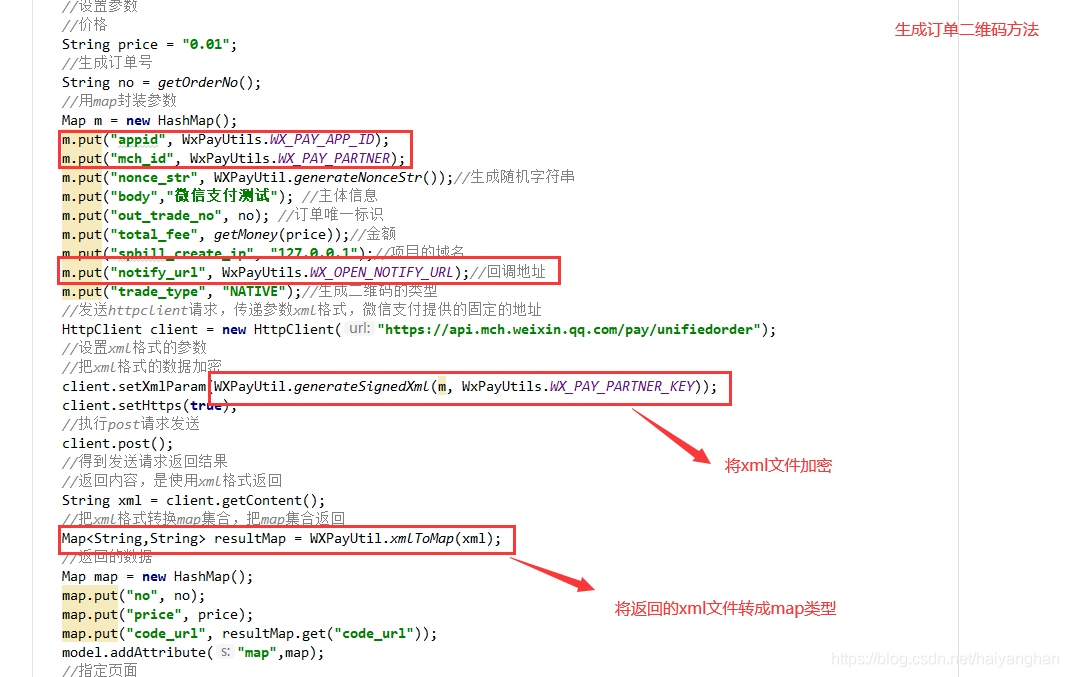
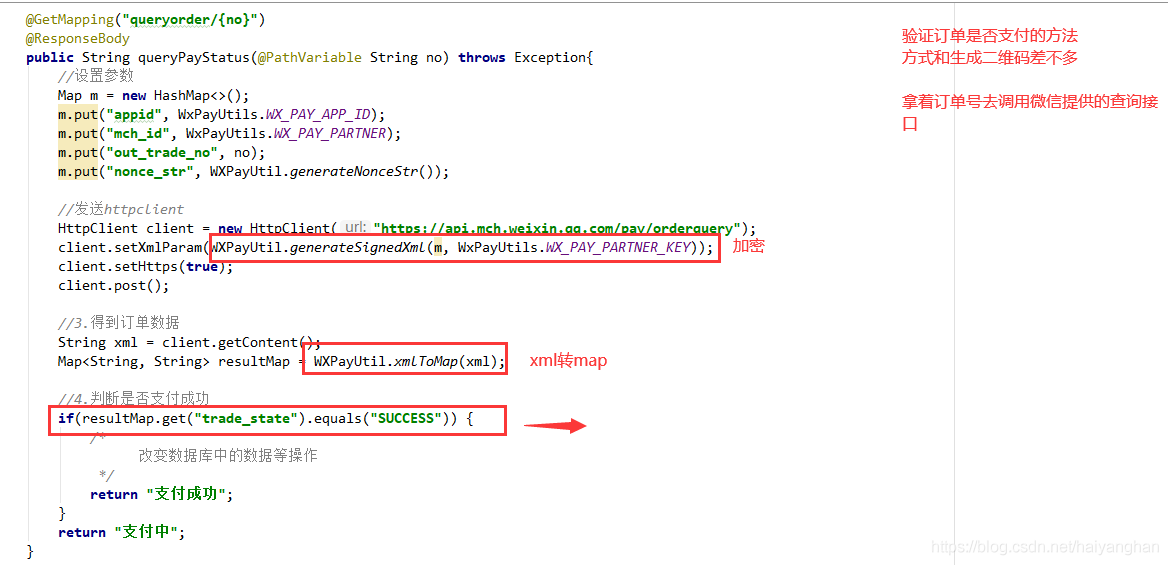
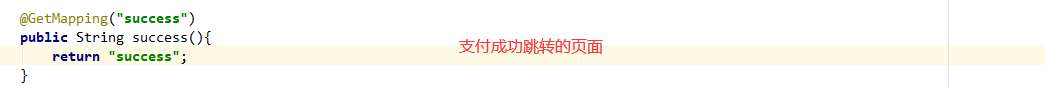
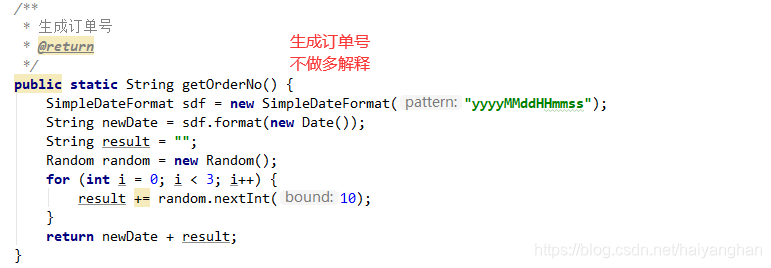

值得一提的是 这里我们用的是controller而不是restcontroller,因为我们需要展示二维码4. 在templates文件中新建 订单支付页面(二维码生成的页面)
<!DOCTYPE html> <html lang="en"> <head> <meta charset="UTF-8"> <title>Title</title> <script src="/static/qrcode.js"></script> <script src="https://cdn.bootcss.com/jquery/3.4.1/jquery.js"></script> </head> <center> <div id="qrcode"></div> </center> <script type="text/javascript"> new QRCode(document.getElementById("qrcode"), "${map.code_url}"); // 设置要生成二维码的链接 </script> <script type="text/javascript"> var int=self.setInterval("querystatus()",3000); function querystatus() { $.get("/wxpay/queryorder/${map.no}",function(data,status){ if (data==="支付中"){ console.log("支付中"); } else { clearInterval(int) window.location.href="/wxpay/success" } }) } </script> </body> </html> 
再创建支付成功跳转的页面 文件名要与支付成功方法返回的文件名一样<!DOCTYPE html> <html lang="en"> <head> <meta charset="UTF-8"> <title>Title</title> </head> <body> <h1>支付成功</h1> </body> </html> 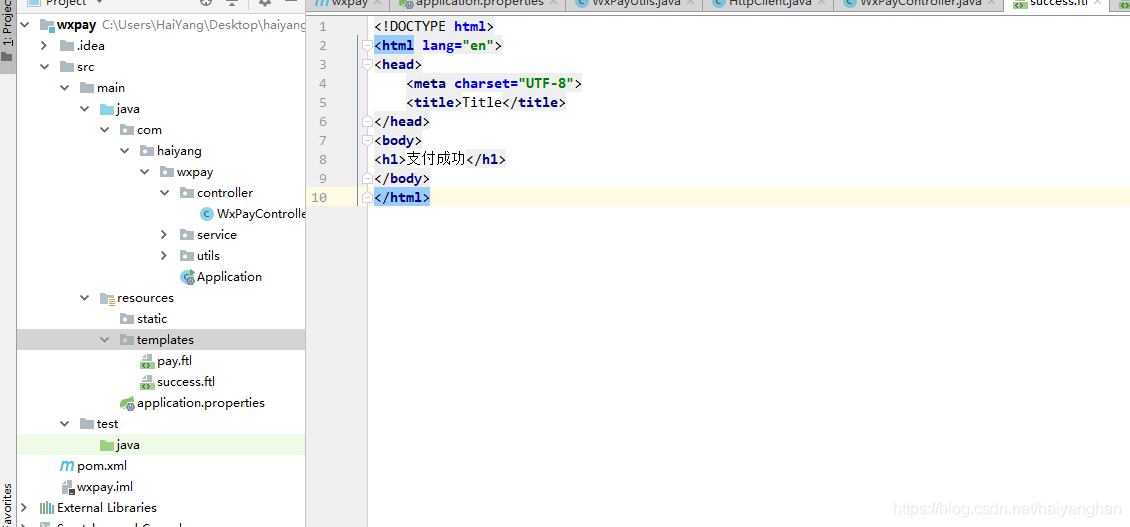
引入 qrcode 生成二维码的依赖,放入static文件中
这里我提供下载链接
链接: https://pan.baidu.com/s/15-E3KpRCenAewh0ZaBLnjQ 提取码: xhs9 复制这段内容后打开百度网盘手机App,操作更方便哦

https://localhost:8081/wxpay/pay
发现二维码生成成功,并且定时器也没问题

之后我们扫码支付
成功跳转到支付成功页面 ~nice
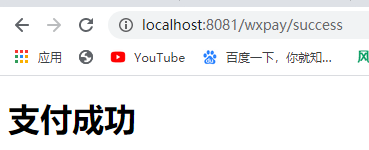
四. 总结
本网页所有视频内容由 imoviebox边看边下-网页视频下载, iurlBox网页地址收藏管理器 下载并得到。
ImovieBox网页视频下载器 下载地址: ImovieBox网页视频下载器-最新版本下载
本文章由: imapbox邮箱云存储,邮箱网盘,ImageBox 图片批量下载器,网页图片批量下载专家,网页图片批量下载器,获取到文章图片,imoviebox网页视频批量下载器,下载视频内容,为您提供.
阅读和此文章类似的: 全球云计算
 官方软件产品操作指南 (170)
官方软件产品操作指南 (170)