SpringBoot在无网络的环境下创建项目 然后在java文件夹中新建一个包用于存放启动类,如果直接在src下创建启动类运行中可能会出现错误,在新建的包里面创建启动类 然后在之前创建的包下面创建放控制器的文件夹controller,并新建一个控制器类 在resource下可以新建两个文件夹static和templates用于存房静态资源和页面,另新建一个application.yml或application.properties配置文件 项目结构如下 运行启动类
首先创建一个maven项目,在pom.xml中引用相关依赖<!-- 如有parent需要替换成Springboot的parent --> <parent> <groupId>org.springframework.boot</groupId> <artifactId>spring-boot-starter-parent</artifactId> <version>2.2.6.RELEASE</version> <relativePath/> <!-- lookup parent from repository --> </parent> <!-- 如需要war包这里jar改成war --> <packaging>jar</packaging> <properties> <project.build.sourceEncoding>UTF-8</project.build.sourceEncoding> <project.reporting.outputEncoding>UTF-8</project.reporting.outputEncoding> <java.version>1.8</java.version> </properties> <dependencies> <dependency> <groupId>junit</groupId> <artifactId>junit</artifactId> <version>4.11</version> <scope>test</scope> </dependency> <dependency> <groupId>org.springframework.boot</groupId> <artifactId>spring-boot-starter-web</artifactId> </dependency> <!-- 视图模板(不是必须的,根据需求添加) --> <dependency> <groupId>org.springframework.boot</groupId> <artifactId>spring-boot-starter-thymeleaf</artifactId> </dependency> <!-- 解除模板强制验证(不是必须的,根据需求添加) --> <dependency> <groupId>net.sourceforge.nekohtml</groupId> <artifactId>nekohtml</artifactId> <version>1.9.21</version> </dependency> <dependency> <groupId>org.springframework.boot</groupId> <artifactId>spring-boot-starter-test</artifactId> <scope>test</scope> </dependency> </dependencies> <build> <plugins> <plugin> <groupId>org.springframework.boot</groupId> <artifactId>spring-boot-maven-plugin</artifactId> </plugin> </plugins> </build> package my; import org.springframework.boot.SpringApplication; import org.springframework.boot.autoconfigure.SpringBootApplication; @SpringBootApplication public class RunApplication { public static void main(String[] args) { SpringApplication.run(RunApplication.class, args); } } package my.controller; import org.springframework.web.bind.annotation.RequestMapping; import org.springframework.web.bind.annotation.RestController; import org.springframework.web.servlet.ModelAndView; @RestController public class TestController { @RequestMapping(value = "/") public ModelAndView index(){ return new ModelAndView("index"); } @RequestMapping(value = "/api.html") public String test(){ return "test"; } }
application.properties内容如下spring.thymeleaf.prefix=classpath:/templates/ spring.thymeleaf.mode=LEGACYHTML5
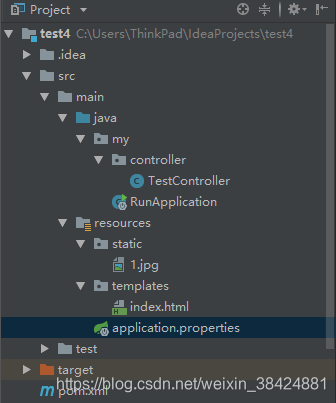
index.html内容如下<!DOCTYPE html> <html lang="en"> <head> <meta charset="UTF-8"> <title>Title</title> </head> <body> 1111<br> <img src="1.jpg"> </body> </html>
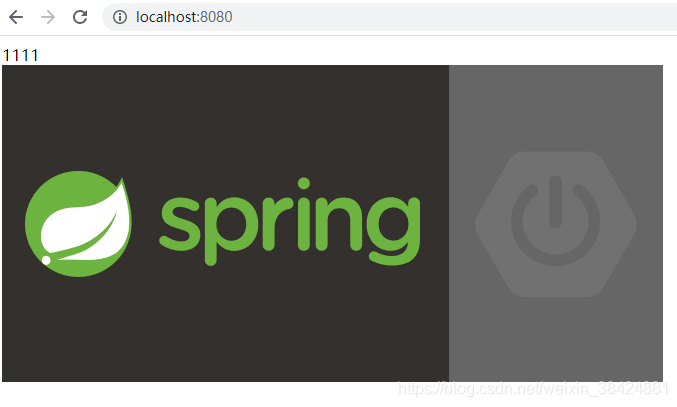
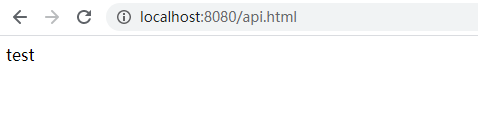
完成!!!
本网页所有视频内容由 imoviebox边看边下-网页视频下载, iurlBox网页地址收藏管理器 下载并得到。
ImovieBox网页视频下载器 下载地址: ImovieBox网页视频下载器-最新版本下载
本文章由: imapbox邮箱云存储,邮箱网盘,ImageBox 图片批量下载器,网页图片批量下载专家,网页图片批量下载器,获取到文章图片,imoviebox网页视频批量下载器,下载视频内容,为您提供.
阅读和此文章类似的: 全球云计算
 官方软件产品操作指南 (170)
官方软件产品操作指南 (170)