— 查询 USER 下所有数据 select *from SQLJ.USER; — USER中插入数据 insert into SQLJ.USER(name, age, sex) values(‘005’, 21, ‘1’); insert into SQLJ.USER(name, age, sex) values(‘006’, 22, ‘0’); insert into SQLJ.USER(name, age, sex) values(‘007’, 23, ‘1’); insert into SQLJ.USER(name, age, sex) values(‘008’, 24, ‘0’); — 删除BOOK表 【好像不适用,下面再学习】 DROP TABLE SQLJ.BOOK; — 创建BOOK book 小写自动转大写 create table SQLJ.book ( id Integer not null, name varchar(12), userId Integer, primary key (id) ); — 给 book添加外键 alter table SQLJ.book add foreign key(userId) references SQLJ.USER; — 查看book表数据 select *from book; — 查看表结构 【尝试未成功,待研究】 describe table SQLJ.USER; describe table SQLJ.BOOK; — 给book添加两条数据 — 添加书本id为1,名称为语文,外键userId为1 ,由于关联表user中无主键为1的记录,所以该条插入失败, SQLCODE=503 insert into SQLJ.book(id, name, userId) values(1, ‘语文’, 1); select *from SQLJ.USER; — 下面插入正常的语句 insert into SQLJ.book(id, name, userId) values(1, ‘语文’, 5); insert into SQLJ.book(id, name, userId) values(2, ‘语文’, 6); insert into SQLJ.book(id, name, userId) values(3, ‘语文’, 7); insert into SQLJ.book(id, name, userId) values(4, ‘语文’, 8); — 简单查询 — 查询name 为001的user select *from SQLJ.USER where name=’001′; — or 运算符 查询name为001 或者 004的user select *from SQLJ.USER where name=’001′ or name=’004′; — and 运算符 查询name为 001 和 004 (这个是没有的) select *from SQLJ.USER where name=’001′ and name=’004′; — 查询 age在22 到24 之间的user select *from SQLJ.USER where age > 22 and age <24; — bettwen and 查询年龄在22 到 24 之间的 select *from SQLJ.USER where age between 22 and 24; — 查找性别为 0 的user select *from SQLJ.USER where sex=’0′; — 删除一条记录 删除name 为007的user delete from SQLJ.USER where name=’007′; — 修改一条记录 USER 修改ID为10的name(006)为 (javaboy) update SQLJ.USER set name = ‘javaboy’ where id =10; — 给每一个User 加一岁年龄 update SQLJ.USER set age = age + 1; — 查询指定字段 并以别名显示 查询 select name as 姓名, sex as 性别 from SQLJ.USER; — 使用表的别名进行查询 select u.name as 姓名 from SQLJ.USER u; — 使用 distinct 查询sex种类 — 其原理为 排序并去重 — 另外可以参考group by ,我们一般通过group by 进行 — 分组以后取每组中的一个就可以实现distinct方式 (麻烦) select distinct(sex) from SQLJ.USER; — 条件查询 [< > = <= >= != <>] — 找出年龄小于22的user select *from SQLJ.USER where age <= 22; — 查询年龄不等于25的user select *from SQLJ.USER where age <> 25; — 查询年龄在22 到 23之间的user select *from SQLJ.USER where age>=22 and age<= 23; — 模糊查询 — like 、 rlike、 %、 _ 、 in 、 not in 、 between and 、 is null 、 not null select *from SQLJ.USER where name like ‘%4’; select *from SQLJ.User where name like ’00_’; — _ 占位一个字符 select *from SQLJ.User where name like ‘0_’; select *from SQLJ.USER where name in (‘004’, ‘001’, ‘003’, ‘111’) select *from SQLJ.USER where name not in (‘004’, ‘001’, ‘003’, ‘111’) select *from SQLJ.USER where name between ‘004’ and ‘006’; select *from SQLJ.USER where name is null; select *from SQLJ.USER where name is not null; — 聚合查询 — count 计算有多少个user select count(name) 人数 from SQLJ.USER; — 统计男女人数分别有多少 select case when(sex=0) then ‘女’ when(sex=1) then ‘男’ else ‘xx’ end as 性别, count(sex) 数量 from SQLJ.USER group by sex; — 找出年龄最大的user select *from SQLJ.USER where age in ( select max(age) 最大值 from SQLJ.USER ); — 找出年龄最小的user select min(age) 最小值 from SQLJ.USER; — 计算平均年龄 select avg(age) 平均年龄 from SQLJ.USER; — 关联查询 — 查询 select *from SQLJ.USER; select *from SQLJ.BOOK; select *from SQLJ.USER u join SQLJ.BOOK b on u.id=b.userId; select *from SQLJ.USER u inner join SQLJ.BOOK b on u.id=b.userId; select *from SQLJ.USER u left join SQLJ.BOOK b on u.id=b.userId; select *from SQLJ.USER u right join SQLJ.BOOK b on u.id=b.userId; — 排序 select *from SQLJ.USER order by age desc; select *from SQLJ.USER order by age asc; — 删除、更改列名无 ,通常通过删表重建或视图完成 1.导入 b2 “import from xxx.del of del modified by codel, codepage=1208 inSert into QHSLCP.STORE_INFO 2.导出 export to xxxx.del of del modified by codel! nochardel decplusblank striplzeros codepage=1386; 执行sql脚本:db2 -tvf xxxxx.sql 未完后续。。。。。
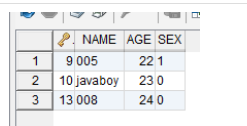
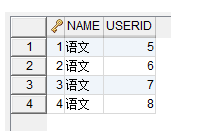
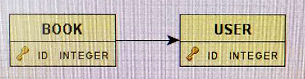
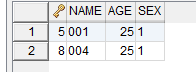
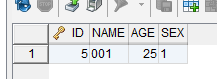
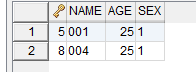


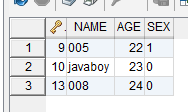
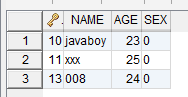
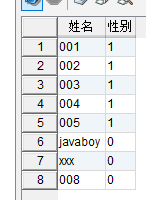
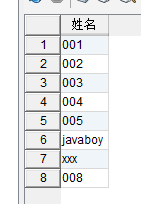

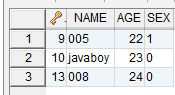
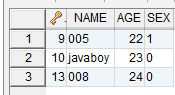
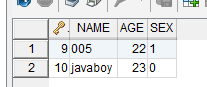
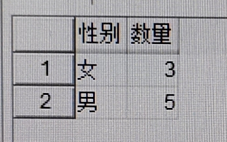
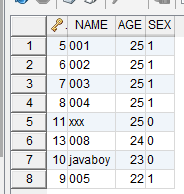
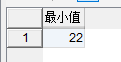

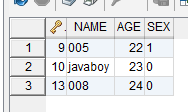
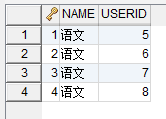
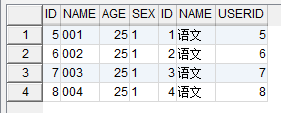
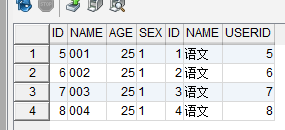
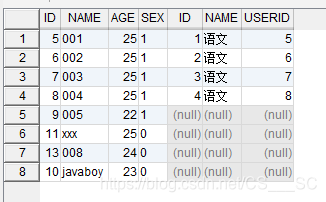

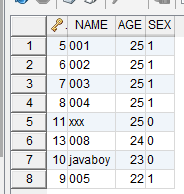

本网页所有视频内容由 imoviebox边看边下-网页视频下载, iurlBox网页地址收藏管理器 下载并得到。
ImovieBox网页视频下载器 下载地址: ImovieBox网页视频下载器-最新版本下载
本文章由: imapbox邮箱云存储,邮箱网盘,ImageBox 图片批量下载器,网页图片批量下载专家,网页图片批量下载器,获取到文章图片,imoviebox网页视频批量下载器,下载视频内容,为您提供.
阅读和此文章类似的: 全球云计算
 官方软件产品操作指南 (170)
官方软件产品操作指南 (170)