上一篇:【Kaggle】Intermediate Machine Learning(缺失值+文字特征处理) 该模块可以把 好处: 步骤1: 定义前处理步骤 步骤2: 定义模型 步骤3: 创建和评估管道 我们使用Pipeline类来定义将预处理和建模步骤捆绑在一起的管道。 管道会在生成预测之前自动对数据进行预处理(如果没有管道,我们必须在进行预测之前先对数据进行预处理)。 You advanced 5,020 places on the leaderboard! 交叉验证可以更好的验证模型,把数据分成几份(Folds),依次选取一份作为验证集,其余的用来训练,显然交叉验证会花费更多的时间 如何选择是否使用: 对于 对于 没有简单的准则,如果模型花费几分钟或更短的时间来运行,那就使用交叉验证吧 可以运行交叉验证,看看每个实验的分数是否接近。如果每个实验产生相同的结果,则单个验证集可能就足够了
4. Pipelines 管道
数据前处理+建模整合起来
from sklearn.compose import ColumnTransformer from sklearn.pipeline import Pipeline from sklearn.impute import SimpleImputer from sklearn.preprocessing import OneHotEncoder # Preprocessing for numerical data 数字数据插值 numerical_transformer = SimpleImputer(strategy='constant') # Preprocessing for categorical data 文字特征处理,插值+编码转换 categorical_transformer = Pipeline(steps=[ ('imputer', SimpleImputer(strategy='most_frequent')), ('onehot', OneHotEncoder(handle_unknown='ignore')) ]) # Bundle preprocessing for numerical and categorical data # 上面两者合并起来,形成完整的数据处理流程 preprocessor = ColumnTransformer( transformers=[ ('num', numerical_transformer, numerical_cols), ('cat', categorical_transformer, categorical_cols) ]) from sklearn.ensemble import RandomForestRegressor model = RandomForestRegressor(n_estimators=100, random_state=0) # Bundle preprocessing and modeling code in a pipeline # 将 前处理管道 + 模型管道,再次叠加形成新管道 my_pipeline = Pipeline(steps=[('preprocessor', preprocessor), ('model', model) ]) # Preprocessing of training data, fit model my_pipeline.fit(X_train, y_train) # Preprocessing of validation data, get predictions preds = my_pipeline.predict(X_valid) # 用定义好的pipeline 对test进行预测,提交,代码很简洁,不易出错 preds_test = my_pipeline.predict(X_test) # Save test predictions to file output = pd.DataFrame({'Id': X_test.index, 'SalePrice': preds_test}) output.to_csv('submission.csv', index=False)
Your submission scored 16459.13640, which is an improvement of your previous score of 16619.07644. Great job!
误差有点提升,哈哈,加油!🚀5. Cross-Validation 交叉验证
较小的数据集,不需要太多的计算负担,则应运行交叉验证较大的数据集,单个验证集就足够了,因为数据足够多了,交叉验证花费的时间成本变大from sklearn.ensemble import RandomForestRegressor from sklearn.pipeline import Pipeline from sklearn.impute import SimpleImputer my_pipeline = Pipeline(steps=[ ('preprocessor', SimpleImputer()), ('model', RandomForestRegressor(n_estimators=50,random_state=0)) ]) from sklearn.model_selection import cross_val_score # Multiply by -1 since sklearn calculates *negative* MAE scores = -1 * cross_val_score(my_pipeline, X, y, cv=5, scoring='neg_mean_absolute_error') print("MAE scores:n", scores) print("Average MAE score (across experiments):") print(scores.mean()) # 树的棵数不同情况下,交叉验证的得分均值 def get_score(n_estimators): """Return the average MAE over 3 CV folds of random forest model. Keyword argument: n_estimators -- the number of trees in the forest """ my_pipeline = Pipeline(steps=[ ('preprocessing',SimpleImputer()), ('model',RandomForestRegressor(n_estimators=n_estimators,random_state=0)) ]) scores = -1*cross_val_score(my_pipeline,X,y,cv=3,scoring='neg_mean_absolute_error') return scores.mean() results = {} for i in range(1,9):# 获取树的棵树是50,100,。。。,400时,模型的效果 results[50*i] = get_score(50*i) # 可视化不同参数下的模型效果 import matplotlib.pyplot as plt %matplotlib inline plt.plot(list(results.keys()), list(results.values())) plt.show() n_estimators_best = min(results, key=results.get) #最合适的参数 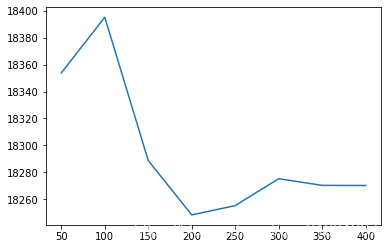
还可以通过 sklearn.model_selection.GridSearchCV 网格式搜索最佳的参数
本网页所有视频内容由 imoviebox边看边下-网页视频下载, iurlBox网页地址收藏管理器 下载并得到。
ImovieBox网页视频下载器 下载地址: ImovieBox网页视频下载器-最新版本下载
本文章由: imapbox邮箱云存储,邮箱网盘,ImageBox 图片批量下载器,网页图片批量下载专家,网页图片批量下载器,获取到文章图片,imoviebox网页视频批量下载器,下载视频内容,为您提供.
阅读和此文章类似的: 全球云计算
 官方软件产品操作指南 (170)
官方软件产品操作指南 (170)