前面章节已经介绍过RecyclerView的基本使用,今天这章节将介绍如何使用RecyclerView实现多个复杂界面的列表布局。 效果图: 编写之前先完成各项布局文件,如下是布局文件加效果图, 1、home_top__item_layout.xml 2.home_ad_item_layout.xml 3.home_image__item_layout.xml 4.home_video__item_layout.xml 6.home_txt__item_layout.xml 实现思路:前面章节我们只是实现了recyclerview的的一种布局,如果需要显示多个不同布局,我们可以根据ViewType的值创建不同的ViewHolder,并传入不同的布局文件,绑定数据需要转换为不同的ViewHolder,再绑定数据。
前言

布局文件实现
<?xml version="1.0" encoding="utf-8"?> <RelativeLayout xmlns:android="https://schemas.android.com/apk/res/android" android:layout_width="match_parent" android:layout_marginBottom="5dp" android:layout_height="wrap_content"> <TextView android:textStyle="bold" android:layout_marginBottom="5dp" android:textSize="20sp" android:id="@+id/tv_title" android:text="一起奋进" android:layout_width="wrap_content" android:layout_height="wrap_content" /> <LinearLayout android:layout_below="@+id/tv_title" android:orientation="horizontal" android:layout_width="wrap_content" android:layout_height="wrap_content"> <TextView android:layout_marginLeft="10dp" android:textColor="#f00" android:text="置顶" android:layout_width="wrap_content" android:layout_height="wrap_content" /> <TextView android:layout_marginLeft="10dp" android:text="火星日报" android:layout_width="wrap_content" android:layout_height="wrap_content" /> <TextView android:layout_marginLeft="10dp" android:text="2516评论" android:layout_width="wrap_content" android:layout_height="wrap_content" /> </LinearLayout> </RelativeLayout>

<?xml version="1.0" encoding="utf-8"?> <LinearLayout xmlns:android="https://schemas.android.com/apk/res/android" android:layout_width="match_parent" android:orientation="vertical" android:layout_height="wrap_content" android:layout_marginBottom="5dp"> <TextView android:paddingBottom="5dp" android:paddingTop="5dp" android:textColor="#000" android:textSize="18sp" android:text="双地铁楼盘特惠,8.8元抵12.8万元" android:layout_width="match_parent" android:layout_height="wrap_content" /> <ImageView android:scaleType="fitXY" android:src="@drawable/house" android:layout_width="match_parent" android:layout_height="200dp" /> </LinearLayout> 
<?xml version="1.0" encoding="utf-8"?> <LinearLayout xmlns:android="https://schemas.android.com/apk/res/android" android:layout_width="match_parent" android:layout_marginBottom="5dp" android:orientation="vertical" android:layout_height="wrap_content"> <TextView android:paddingBottom="5dp" android:paddingTop="5dp" android:textColor="#000" android:textSize="18sp" android:text="陈翔六点半,新电影上线了,期待大家一起去电影院观看" android:layout_width="wrap_content" android:layout_height="wrap_content" /> <LinearLayout android:orientation="horizontal" android:layout_width="wrap_content" android:layout_height="wrap_content"> <ImageView android:layout_marginRight="5dp" android:layout_weight="1" android:src="@drawable/moku" android:layout_width="wrap_content" android:layout_height="130dp" /> <ImageView android:layout_marginRight="5dp" android:layout_weight="1" android:src="@drawable/runtu" android:layout_width="wrap_content" android:layout_height="130dp" /> <ImageView android:layout_weight="1" android:src="@drawable/jiujiu" android:layout_width="wrap_content" android:layout_height="130dp" /> </LinearLayout> </LinearLayout> 
<?xml version="1.0" encoding="utf-8"?> <LinearLayout xmlns:android="https://schemas.android.com/apk/res/android" android:layout_width="match_parent" android:orientation="vertical" android:layout_marginBottom="5dp" android:layout_height="wrap_content"> <TextView android:paddingBottom="5dp" android:paddingTop="5dp" android:textColor="#000" android:textSize="18sp" android:text="陈翔六点半,新电影上线了,期待大家一起去电影院观看" android:layout_width="wrap_content" android:layout_height="wrap_content" /> <FrameLayout android:layout_width="wrap_content" android:layout_height="wrap_content"> <ImageView android:scaleType="fitXY" android:src="@drawable/chenxiang" android:layout_width="match_parent" android:layout_height="200dp" /> <ImageView android:layout_gravity="center" android:src="@drawable/ic_play_circle_filled_black_24dp" android:layout_width="60dp" android:layout_height="60dp" /> </FrameLayout> </LinearLayout> 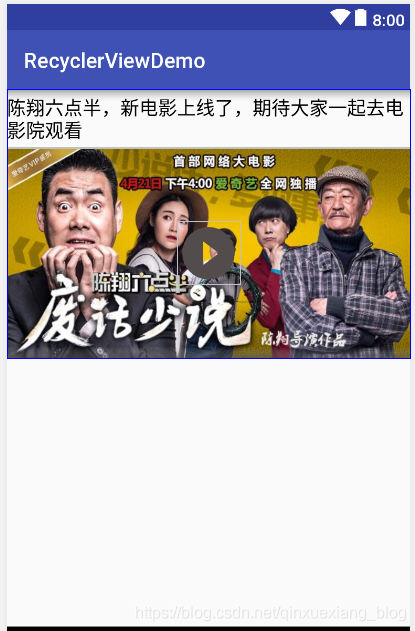
<?xml version="1.0" encoding="utf-8"?> <LinearLayout xmlns:android="https://schemas.android.com/apk/res/android" android:layout_width="match_parent" android:paddingLeft="10dp" android:paddingRight="10dp" android:layout_marginBottom="5dp" android:orientation="vertical" android:layout_height="wrap_content"> <TextView android:paddingBottom="5dp" android:paddingTop="5dp" android:textColor="#000" android:textSize="18sp" android:text="陈翔六点半,新电影上线了,期待大家一起去电影院观看" android:layout_width="wrap_content" android:layout_height="wrap_content" /> </LinearLayout> 
RecyclerView HomePagerAdapter实现
public class HomePagerAdapte extends RecyclerView.Adapter<RecyclerView.ViewHolder> { public static final int TYPE_TOP = 1; public static final int TYPE_REAL_TIME = 2; public static final int TYPE_IMAGE = 3; public static final int TYPE_VIDEO = 4; public static final int TYPE_AD = 5; public static final int TYPE_TXT = 6; private List<HomePageBean> mData; @NonNull @Override public RecyclerView.ViewHolder onCreateViewHolder(@NonNull ViewGroup viewGroup, int viewType) { switch (viewType) { case TYPE_TOP: return new TopViewHolder(LayoutInflater.from(viewGroup.getContext()).inflate(R.layout.home_top__item_layout, null)); case TYPE_REAL_TIME: return new RealTimeViewHolder(LayoutInflater.from(viewGroup.getContext()).inflate(R.layout.home_realtime_item_layout, null)); case TYPE_IMAGE: return new ImageViewHolder(LayoutInflater.from(viewGroup.getContext()).inflate(R.layout.home_image__item_layout, null)); case TYPE_VIDEO: return new VideoViewHolder(LayoutInflater.from(viewGroup.getContext()).inflate(R.layout.home_video__item_layout, null)); case TYPE_AD: return new AdViewHolder(LayoutInflater.from(viewGroup.getContext()).inflate(R.layout.home_ad_item_layout, null)); case TYPE_TXT: return new TextViewHolder(LayoutInflater.from(viewGroup.getContext()).inflate(R.layout.home_txt__item_layout, null)); } return null; } @Override public void onBindViewHolder(@NonNull RecyclerView.ViewHolder viewHolder, int position) { int viewType = getItemViewType(position); switch (viewType) { case TYPE_TOP: TopViewHolder topViewHolder = (TopViewHolder) viewHolder; //绑定数据 break; case TYPE_REAL_TIME: RealTimeViewHolder realTimeViewHolder = (RealTimeViewHolder) viewHolder; //绑定数据 break; case TYPE_IMAGE: ImageViewHolder imageViewHolder = (ImageViewHolder) viewHolder; //绑定数据 break; case TYPE_VIDEO: VideoViewHolder videoViewHolder= (VideoViewHolder) viewHolder; //绑定数据 break; case TYPE_AD: AdViewHolder adViewHolder= (AdViewHolder) viewHolder; //绑定数据 break; case TYPE_TXT: TextViewHolder textViewHolder= (TextViewHolder) viewHolder; //绑定数据 break; } } @Override public int getItemViewType(int position) { return mData.get(position).getType(); } @Override public int getItemCount() { return mData.size(); } public void setData(List<HomePageBean> mData) { this.mData = mData; } public static class TopViewHolder extends RecyclerView.ViewHolder { public TopViewHolder(@NonNull View itemView) { super(itemView); } } public static class RealTimeViewHolder extends RecyclerView.ViewHolder { public RealTimeViewHolder(@NonNull View itemView) { super(itemView); } } public static class ImageViewHolder extends RecyclerView.ViewHolder { public ImageViewHolder(@NonNull View itemView) { super(itemView); } } public static class VideoViewHolder extends RecyclerView.ViewHolder { public VideoViewHolder(@NonNull View itemView) { super(itemView); } } public static class AdViewHolder extends RecyclerView.ViewHolder { public AdViewHolder(@NonNull View itemView) { super(itemView); } } public static class TextViewHolder extends RecyclerView.ViewHolder { public TextViewHolder(@NonNull View itemView) { super(itemView); } } }MainActivity实现
public class MainActivity extends AppCompatActivity { private RecyclerView recyclerView; private HomePagerAdapte homePagerAdapte; private List<HomePageBean> mData; @Override protected void onCreate(Bundle savedInstanceState) { super.onCreate(savedInstanceState); setContentView(R.layout.activity_main); recyclerView=findViewById(R.id.recyclerView); LinearLayoutManager manager=new LinearLayoutManager(this); recyclerView.setLayoutManager(manager); mData=getHomeBeanData(); homePagerAdapte=new HomePagerAdapte(); homePagerAdapte.setData(mData); recyclerView.setAdapter(homePagerAdapte); // 设置分割线 recyclerView.addItemDecoration(new DividerItemDecoration(this, DividerItemDecoration.VERTICAL)); } private List<HomePageBean> getHomeBeanData() { //为了方便展示,自己构建的数据,实际开发这部分数据是从网络上读取的 List<HomePageBean> homePageBeans = new ArrayList<>(); homePageBeans.add(new HomePageBean(HomePagerAdapte.TYPE_TOP)); homePageBeans.add(new HomePageBean(HomePagerAdapte.TYPE_TOP)); homePageBeans.add(new HomePageBean(HomePagerAdapte.TYPE_REAL_TIME)); homePageBeans.add(new HomePageBean(HomePagerAdapte.TYPE_AD)); homePageBeans.add(new HomePageBean(HomePagerAdapte.TYPE_IMAGE)); homePageBeans.add(new HomePageBean(HomePagerAdapte.TYPE_VIDEO)); homePageBeans.add(new HomePageBean(HomePagerAdapte.TYPE_TXT)); homePageBeans.add(new HomePageBean(HomePagerAdapte.TYPE_VIDEO)); homePageBeans.add(new HomePageBean(HomePagerAdapte.TYPE_IMAGE)); homePageBeans.add(new HomePageBean(HomePagerAdapte.TYPE_IMAGE)); homePageBeans.add(new HomePageBean(HomePagerAdapte.TYPE_AD)); homePageBeans.add(new HomePageBean(HomePagerAdapte.TYPE_VIDEO)); homePageBeans.add(new HomePageBean(HomePagerAdapte.TYPE_TXT)); return homePageBeans; } }
本网页所有视频内容由 imoviebox边看边下-网页视频下载, iurlBox网页地址收藏管理器 下载并得到。
ImovieBox网页视频下载器 下载地址: ImovieBox网页视频下载器-最新版本下载
本文章由: imapbox邮箱云存储,邮箱网盘,ImageBox 图片批量下载器,网页图片批量下载专家,网页图片批量下载器,获取到文章图片,imoviebox网页视频批量下载器,下载视频内容,为您提供.
阅读和此文章类似的: 全球云计算
 官方软件产品操作指南 (170)
官方软件产品操作指南 (170)