数据的生成是门艺术,文章地址: 要点如下: 根据包生成器是否可以区分图像的语义成分 (semantic components),将其分为non-segmentation 包生成器和segmentation 包生成器。 简单说来就是一行一个实例,包的大小与重设图像大小的行数呈线性相关。 1)给定任意一张图片,本文选择的是COREL数据源中的Tiger数据集。 5)包生成,记为 6)归一化: 注意:所有代码均需要支持代码,即引入SimpleTool.py文件,图片路径也需要相应调整。 Row是一行一行的转换图片,SB (Single Blob with no neighbors)则是用一个 1)滤波并重设大小; 4)归一化: SBN来的陡了些,用下面的格子来扫描: Maron, O., & Ratan, A. L. (2001). Multiple-instance learning for natural scene classification. In Proceedings of 18th international conference on machine learning. Williamstown, MA, pp. 425–432. ↩︎ ↩︎ ↩︎ Carson,C.,Belongie,S.,Greenspan,H.,&Malik,J.(2002).Blobworld: Image segmentation using expectation- maximization and its application to image querying.IEEE Transaction son Pattern Analysis and Machine Intelligence, 24(8), 1026–1038. ↩︎ Zhang,Q.,Goldman,S.A.,Yu,W.,&Fritts,J.E.(2002).Content-based image retrieval using multiple-instance learning. In Proceedings of 19th international conference on machine learning. Sydney, Australia, pp. 682–689. ↩︎ Zhang,C.C.,Chen,S.,&Shyu,M.(2004).Multiple object retrieval for image data bases using multiple instance learning and relevance feedback. In Proceedings of IEEE international conference on multimedia and expo. Sydney, Australia, pp. 775–778. ↩︎ Liu, W., Xu, W. D., Li, L. H., & Li, G. L. (2008). Two new bag generators with multi-instance learning for image retrieval. In Proceedings of 3rd IEEE conference on industrial electronics and applications. Singapore, pp. 255 – 259. ↩︎ Ojala, T., Pietikäinen, M., & Mäenpää, T. (2002). Multiresolution gray-scale and rotation invariant texture classification with local binary patterns.IEEE Transaction son Pattern Analysis and Machine Intelligence, 24(7), 971–987. ↩︎ Lowe, D. G. (2004). Distinctive image features from scale-invariant keypoints. International Journal of Computer Vision, 60(2), 91–110. ↩︎
文章目录
前言
https://link.springer.com/article/10.1007/s10994-016-5560-1摘要
k-meansSeg3, WavSeg4, JSEG-bag5, LBP6和SIFT7。
2.1 采用密度采样 (dense sample)策略的包生成器效果更优;
2.2 标准多示例假设不适用于图像分类任务 (这句话存疑)。1 包生成器
1)non-segmentation 包生成器:Row, SB, SBN;
2)segmentation 包生成器:Blobworld,
k-meansSeg, WavSeg, JSEG-bag;
3)不属于以上,即local descriptors:LBP6, SIFT。
简单说来,non-segmentation就是划分方式与图像无关;local descriptors用于计算机视觉中描述某区域外观或形状的不同特征。1.1 Row
1.1.1 详细步骤

2)滤波,‘mean’, ‘Gaussian’, ‘median’, ‘bilateral’四种滤波的结果如下,此处默认选择Gaussian滤波:

3)更改图像大小,默认设置为
8×8:

4)计算每行的平均RGB,这里的结果和MATLAB中的运行结果有些许差别,原因猜测为更改图像大小两者的参数不一致:[[ 25.375 37.125 36.875] [ 24.125 41.5 37.75 ] [ 60.375 67.625 50.625] [102.375 89.875 65.25 ] [115.875 105.25 84.125] [105.125 93.125 75.125] [ 82.625 83. 67.875] [ 58.5 72.25 65.375]]
Mrow=R8×9,其中
9是一个定数。
Mrow的前三列就是4)中的计算结果;然后中间三列是该行减去上一行;后三列是该行减去下一行,不够怎么办?把图片看成一个循环队列就行:[[ 25.375 37.125 36.875 -33.125 -35.125 -28.5 1.25 -4.375 -0.875] [ 24.125 41.5 37.75 -1.25 4.375 0.875 -36.25 -26.125 -12.875] [ 60.375 67.625 50.625 36.25 26.125 12.875 -42. -22.25 -14.625] [102.375 89.875 65.25 42. 22.25 14.625 -13.5 -15.375 -18.875] [115.875 105.25 84.125 13.5 15.375 18.875 10.75 12.125 9. ] [105.125 93.125 75.125 -10.75 -12.125 -9. 22.5 10.125 7.25 ] [ 82.625 83. 67.875 -22.5 -10.125 -7.25 24.125 10.75 2.5 ] [ 58.5 72.25 65.375 -24.125 -10.75 -2.5 34.375 30.75 27.625]] [[0.42676168 0.50118765 0.49960412 0.05621536 0.04354711 0.08551069 0.27395091 0.23832146 0.26049089] [0.41884402 0.52889945 0.50514648 0.2581156 0.29374505 0.27157561 0.03642122 0.10055424 0.18448139] [0.64845606 0.69437846 0.58669834 0.49564529 0.43151227 0.34758511 0. 0.12509897 0.17339667] [0.91448931 0.83531275 0.67933492 0.53206651 0.40696754 0.35866983 0.18052257 0.16864608 0.14647664] [1. 0.93269992 0.79889153 0.35154394 0.36342043 0.38558987 0.3341251 0.34283452 0.32304038] [0.93190816 0.85589865 0.7418844 0.19794141 0.18923199 0.20902613 0.40855107 0.33016627 0.31195566] [0.78939034 0.79176564 0.695962 0.12351544 0.20190024 0.22011085 0.41884402 0.3341251 0.28186857] [0.63657957 0.72367379 0.68012668 0.11322249 0.19794141 0.25019794 0.4837688 0.4608076 0.44101346]] 1.1.2 完整代码
''' ''' @(#)The bag generators Author: inki Email: inki.yinji@qq.com Created on May 01, 2020 Last Modified on May 03, 2020 ''' import SimpleTool import numpy as np import warnings warnings.filterwarnings('ignore') __all__ = ['Row'] def introduction(__all__=__all__): SimpleTool.introduction(__all__) def Row(file_path='D:/program/Java/eclipse-workspace/Python/data/image/1.jpg', blur='Gaussian', resize=8): """ :param blur: 'mean', 'Gaussian', 'median', 'bilateral', the default setting is 'Gaussian' resize: The size of the image after the representation, the default setting is 8. :return: The mapping instances of a image (bag). """ temp_pic = SimpleTool.read_pic(file_path) temp_pic = SimpleTool.blur(temp_pic, blur) temp_pic = SimpleTool.resize_pic(temp_pic, resize) # SimpleTool.show_pic(temp_pic) """Calculate the mean color of each row""" temp_num_row = temp_pic.shape[0] temp_num_column = temp_pic.shape[1] temp_row_mean_RGB = np.zeros((temp_num_row, 3)) # The size is row times column. for i in range(temp_num_row): temp_row_mean_RGB[i][0] = sum(temp_pic[i, :, 0]) / temp_num_column temp_row_mean_RGB[i][1] = sum(temp_pic[i, :, 1]) / temp_num_column temp_row_mean_RGB[i][2] = sum(temp_pic[i, :, 2]) / temp_num_column """Generate the bag""" """First step: the first row.""" ret_bag = np.zeros((temp_num_row, 9)) # The size is row times 9. ret_bag[: , : 3] = temp_row_mean_RGB # Current row. ret_bag[0, 3 : 6] = temp_row_mean_RGB[0] - temp_row_mean_RGB[-1] # Row above. ret_bag[0, 6 :] = temp_row_mean_RGB[0] - temp_row_mean_RGB[1] # Row below. """Second step: remove the first and last rows.""" for i in range(1, temp_num_row - 1): ret_bag[i, 3 : 6] = temp_row_mean_RGB[i] - temp_row_mean_RGB[i - 1] ret_bag[i, 6 :] = temp_row_mean_RGB[i] - temp_row_mean_RGB[i + 1] """Three step: the last row.""" ret_bag[-1, 3 : 6] = temp_row_mean_RGB[-1] - temp_row_mean_RGB[-2] # Row above. ret_bag[-1, 6 :] = temp_row_mean_RGB[-1] - temp_row_mean_RGB[1] return SimpleTool.normalize(ret_bag) if __name__ == '__main__': row_bag = Row() print(row_bag) 1.2 SB
4像素的小格子去扫描图片上的区域,并将其转换。如下图 (来源于原论文):
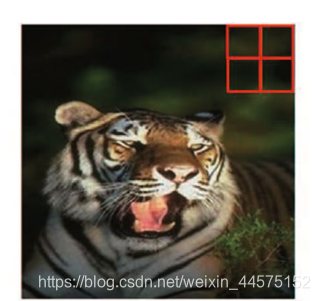
1.2.1 详细步骤
2)避免出现行数或者列数不为偶数的情况;
3)按四像素小块生成实例: [ 30. 42. 42. 94. 87. 69. 29. 46. 40. 94. 89. 71.] [ 47. 57. 49. 120. 116. 97. 34. 46. 48. 81. 87. 77.] [ 42. 55. 52. 76. 87. 79. 49. 69. 68. 60. 82. 79.] [ 21. 31. 37. 19. 30. 37. 23. 44. 39. 19. 37. 39.] [ 79. 80. 61. 65. 73. 57. 133. 113. 88. 137. 109. 82.] [115. 114. 95. 133. 113. 89. 91. 90. 77. 156. 110. 89.] [ 79. 86. 76. 101. 95. 83. 57. 78. 73. 69. 87. 79.] [ 22. 36. 37. 30. 44. 38. 22. 43. 39. 26. 45. 38.] [ 62. 70. 50. 56. 65. 49. 153. 107. 73. 150. 122. 87.] [181. 149. 116. 190. 164. 125. 149. 116. 93. 175. 153. 118.] [120. 107. 89. 114. 100. 75. 77. 88. 78. 73. 70. 58.] [ 37. 49. 39. 31. 44. 34. 31. 50. 38. 29. 45. 35.] [ 52. 65. 40. 45. 59. 37. 77. 70. 43. 46. 63. 38.] [ 91. 78. 60. 50. 51. 42. 97. 87. 59. 58. 56. 40.] [ 71. 73. 47. 58. 61. 42. 45. 51. 42. 38. 53. 46.]] [[0.00584795 0.06432749 0.10526316 0.02339181 0.08187135 0.0994152 0.00584795 0.06432749 0.0994152 0.02339181 0.11111111 0.11111111] [0.06432749 0.13450292 0.13450292 0.43859649 0.39766082 0.29239766 0.05847953 0.15789474 0.12280702 0.43859649 0.40935673 0.30409357] [0.16374269 0.22222222 0.1754386 0.59064327 0.56725146 0.45614035 0.0877193 0.15789474 0.16959064 0.3625731 0.39766082 0.33918129] [0.13450292 0.21052632 0.19298246 0.33333333 0.39766082 0.35087719 0.1754386 0.29239766 0.28654971 0.23976608 0.36842105 0.35087719] [0.01169591 0.07017544 0.10526316 0. 0.06432749 0.10526316 0.02339181 0.14619883 0.11695906 0. 0.10526316 0.11695906] [0.35087719 0.35672515 0.24561404 0.26900585 0.31578947 0.22222222 0.66666667 0.5497076 0.40350877 0.69005848 0.52631579 0.36842105] [0.56140351 0.55555556 0.44444444 0.66666667 0.5497076 0.40935673 0.42105263 0.41520468 0.33918129 0.80116959 0.53216374 0.40935673] [0.35087719 0.39181287 0.33333333 0.47953216 0.44444444 0.37426901 0.22222222 0.34502924 0.31578947 0.29239766 0.39766082 0.35087719] [0.01754386 0.0994152 0.10526316 0.06432749 0.14619883 0.11111111 0.01754386 0.14035088 0.11695906 0.04093567 0.15204678 0.11111111] [0.25146199 0.29824561 0.18128655 0.21637427 0.26900585 0.1754386 0.78362573 0.51461988 0.31578947 0.76608187 0.60233918 0.39766082] [0.94736842 0.76023392 0.56725146 1. 0.84795322 0.61988304 0.76023392 0.56725146 0.43274854 0.9122807 0.78362573 0.57894737] [0.59064327 0.51461988 0.40935673 0.55555556 0.47368421 0.32748538 0.33918129 0.40350877 0.34502924 0.31578947 0.29824561 0.22807018] [0.10526316 0.1754386 0.11695906 0.07017544 0.14619883 0.0877193 0.07017544 0.18128655 0.11111111 0.05847953 0.15204678 0.09356725] [0.19298246 0.26900585 0.12280702 0.15204678 0.23391813 0.10526316 0.33918129 0.29824561 0.14035088 0.15789474 0.25730994 0.11111111] [0.42105263 0.34502924 0.23976608 0.18128655 0.1871345 0.13450292 0.45614035 0.39766082 0.23391813 0.22807018 0.21637427 0.12280702] [0.30409357 0.31578947 0.16374269 0.22807018 0.24561404 0.13450292 0.15204678 0.1871345 0.13450292 0.11111111 0.19883041 0.15789474]] 1.2.2 完整代码
''' @(#)The bag generators Author: inki Email: inki.yinji@qq.com Created on May 01, 2020 Last Modified on May 03, 2020 ''' import SimpleTool import numpy as np import warnings from numpy import reshape warnings.filterwarnings('ignore') __all__ = ['SB'] def SB(file_path='D:/program/Java/eclipse-workspace/Python/data/image/1.jpg', blur='Gaussian', resize=8): """ :param blur: 'mean', 'Gaussian', 'median', 'bilateral', the default setting is 'Gaussian' resize: The size of the image after the representation, the default setting is 8. :return: The mapping instances of a image (bag). """ temp_pic = SimpleTool.read_pic(file_path) temp_pic = SimpleTool.blur(temp_pic, blur) temp_pic = SimpleTool.resize_pic(temp_pic, resize) """Avoid this case that the row numbers or column numbers is not even.""" temp_num_row = temp_pic.shape[0] temp_num_column = temp_pic.shape[1] if temp_num_row % 2 == 1: temp_num_row -= 1 if temp_num_column % 2 == 1: temp_num_column -= 1 """In order to reduce the complexity of sampling; why 12? RGB = 3, and four blob.""" temp_bag = np.zeros((int(temp_num_row / 2), int(temp_num_column / 2), 12)) for i in range(0, temp_num_column - 1, 2): for j in range(0, temp_num_row - 1, 2): temp_bag[int((i + 1) / 2), int((j + 1) / 2), : 3] = temp_pic[i, j] # 1-st blob temp_bag[int((i + 1) / 2), int((j + 1) / 2), 3 : 6] = temp_pic[i, j + 1] # 2-st blob temp_bag[int((i + 1) / 2), int((j + 1) / 2), 6 : 9] = temp_pic[i + 1, j] # 3-st blob temp_bag[int((i + 1) / 2), int((j + 1) / 2), 9 :] = temp_pic[i + 1, j + 1] # 4-st blob for i in range(12): temp_bag[:, :, i] = temp_bag[:, :, i].T temp_bag = temp_bag.reshape(int(temp_num_row * temp_num_column / 4), 12) return SimpleTool.normalize(temp_bag) if __name__ == '__main__': bag = SB() print(bag) 1.3 SBN

1.3.1 详细步骤
1.3.2 完整代码
2 支持代码
''' @(#)SimpleTool.py The class of test. Author: inki Email: inki.yinji@qq.com Created on March 05, 2020 Last Modified on May 03, 2020 ''' # coding = utf-8 import numpy as np import warnings import matplotlib.pyplot as plt import matplotlib.image as mpimg warnings.filterwarnings('ignore') __all__ = ['blur', 'index_select_datas', 'normalize', 'read_pic', 'read_file', 'resize_pic', 'show_pic'] def introduction(__all__=__all__): _num_function = 0 print("The function list:") for temp in __all__: _num_function = _num_function + 1 print("%d-st: %s" % (_num_function, temp)) def blur(pic, blur='Gaussian'): import cv2 """Image filtering""" if blur == 'mean': ret_pic = cv2.blur(pic, (3, 3)) elif blur == 'Gaussian': ret_pic = cv2.GaussianBlur(pic, (3, 3), 0.5) elif blur == 'median': ret_pic = cv2.medianBlur(pic, 3) elif blur == 'bilateral': ret_pic = cv2.bilateralFilter(pic, 9, 75, 75) else: print("Error: there hava not " + blur + ", and you will get a default setting, i.e., Gaussian blur in the BagGenerator.row().") return ret_pic def index_select_datas(datas, index): temp_data = [] for i in index: temp_data.append(datas[i]) return temp_data def read_pic(file_path='D:/program/Java/eclipse-workspace/Python/data/image/1.jpg', is_show=False, is_axis=False): return_pic = mpimg.imread(file_path) if is_show: if not is_axis: plt.axis('off') plt.imshow(return_pic) plt.show() return return_pic def read_file(file_path): """load file, return data""" with open(file_path) as fd: fd_datas = fd.readlines() return fd_datas def resize_pic(pic, resize=8): """Resize""" import scipy.misc as misc return misc.imresize(pic, (resize, resize)) def normalize(data): """The source: """ _max = np.max(data) _min = np.min(data) data = (data - _min) / (_max - _min); return data def show_pic(pic, is_axis=False): if not is_axis: plt.axis('off') plt.imshow(pic) plt.show() plt.close() if __name__ == '__main__': a = list(range(10)) b = list(range(10, 20)) datas = np.array([a, b]).T print(index_select_datas(datas, [0, 2]))
本网页所有视频内容由 imoviebox边看边下-网页视频下载, iurlBox网页地址收藏管理器 下载并得到。
ImovieBox网页视频下载器 下载地址: ImovieBox网页视频下载器-最新版本下载
本文章由: imapbox邮箱云存储,邮箱网盘,ImageBox 图片批量下载器,网页图片批量下载专家,网页图片批量下载器,获取到文章图片,imoviebox网页视频批量下载器,下载视频内容,为您提供.
阅读和此文章类似的: 全球云计算
 官方软件产品操作指南 (170)
官方软件产品操作指南 (170)