今天非常的有意思,在远程 linux的时候疯狂的查看当前列表时,不小心打快了。 中间过程无法按q 或者 control+C来退出,第一次看见还以为是中病毒了hh。 sl是Steam Locomotive 蒸汽火车的缩写,因此就会有图中这样的情景出现。 sl (有一说一我在服务器上遇到这个,是不是学长故意搞得哈哈哈) cmatrix是模拟类似黑客帝国的数字雨场景来进行显示,让人觉得非常的高大上。 ➜ ~ cmatrix -h 可以将字体设置为别的颜色,比如蓝色: 把终端变成五颜六色的海洋馆 asciiquarium 会说话的 ascii 奶牛 cowsay [想说的话] 在命令行把输出变成七彩颜色的 command | lolcat Usage: lolcat [OPTION]… [FILE]… Concatenate FILE(s), or standard input, to standard output. 值得一提的是,这个help的展示也是彩色的 等等!如果lolcat能够和ls配合,那么能不能和sl配合? 果然是可以的哈哈哈哈
Linux | Mac 下有趣但毫无用处的命令
引言
将ls 输出成了sl
结果出现了这样的情况:

于是决定查阅和整理一下Mac OS下的安装和展示。1. sl
安装
Mac:
brew install sl Linux:
sudo apt-get install sl 使用
2. cmatrix
安装
Mac:
brew install cmatrix Linux:
sudo apt-get install cmatrix 使用
Usage: cmatrix -[abBfhlsVx] [-u delay] [-C color]
-a: 异步滚动
-b: 上面是黑体字符
-B: 所有字体都是黑体 (覆盖 -b)
-f: 强制使用 linux $TERM 类型
-l: Linux 模式 (使用 matrix 控制台字体)
-o: 使用旧样式滚动
-h: 打印帮助信息
-n: 不用粗体 (覆盖 -b and -B, default)
-s: 屏保模式,任意键退出
-x: X窗口模式,如果你使用xterm的mtx.pcf
-V: 现实版本信息
-u delay (0 – 10, default 4): Screen update delay
-C [color]: 使用自定义颜色 (默认 green 绿色)效果:


3. ASCIIquarium
安装
Mac:
brew install asciiquarium Linux:
wget http://www.robobunny.com/projects/asciiquarium/asciiquarium.tar.gz tar -zxvf asciiquarium.tar.gz cd asciiquarium_1.1/ cp asciiquarium /usr/local/bin chmod 0755 /usr/local/bin/asciiquarium 使用
效果

4. cowsay
安装
Mac:
brew install cowsay Linux:
sudo apt-get install cowsay 使用
cowsay -h
cow{say,think} version 3.03, © 1999 Tony Monroe
Usage: cowsay [-bdgpstwy] [-h] [-e eyes] [-f cowfile]
[-l] [-n] [-T tongue] [-W wrapcolumn] [message]效果
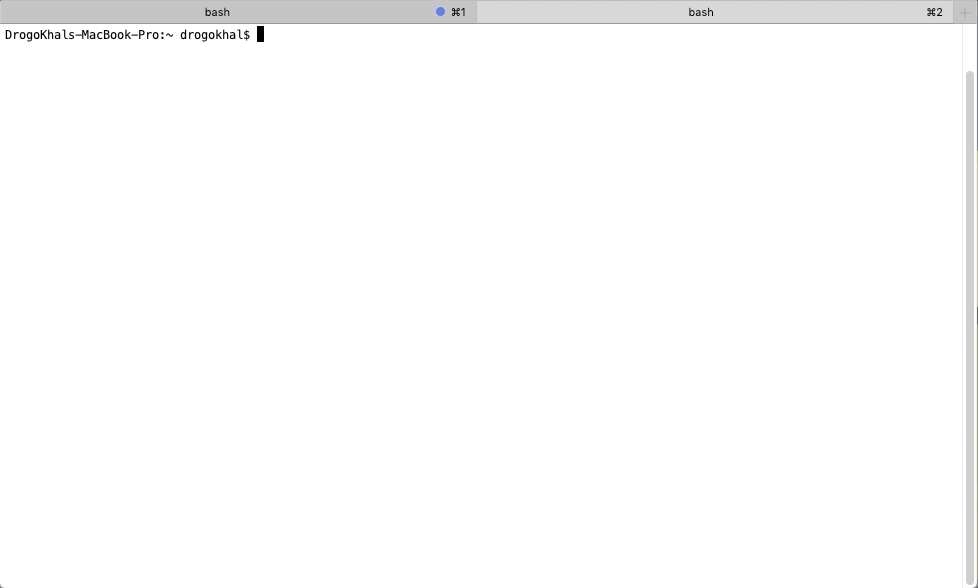
5. lolcat
安装
Mac:
brew install lolcat Linux:
wget https://github.com/busyloop/lolcat/archive/master.zip unzip master.zip cd lolcat-master/bin gem install lolcat 使用
With no FILE, or when FILE is -, read standard input.
-p, –spread= Rainbow spread (default: 3.0)
-F, –freq= Rainbow frequency (default: 0.1)
-S, –seed= Rainbow seed, 0 = random (default: 0)
-a, –animate Enable psychedelics
-d, –duration= Animation duration (default: 12)
-s, –speed= Animation speed (default: 20.0)
-i, –invert Invert fg and bg
-t, –truecolor 24-bit (truecolor)
-f, –force Force color even when stdout is not a tty
-v, –version Print version and exit
-h, –help Show this message
Examples:
lolcat f – g Output f’s contents, then stdin, then g’s contents.
lolcat Copy standard input to standard output.
fortune | lolcat Display a rainbow cookie.
Report lolcat bugs to https://github.com/busyloop/lolcat/issues
lolcat home page: https://github.com/busyloop/lolcat/
Report lolcat translation bugs to https://speaklolcat.com/效果
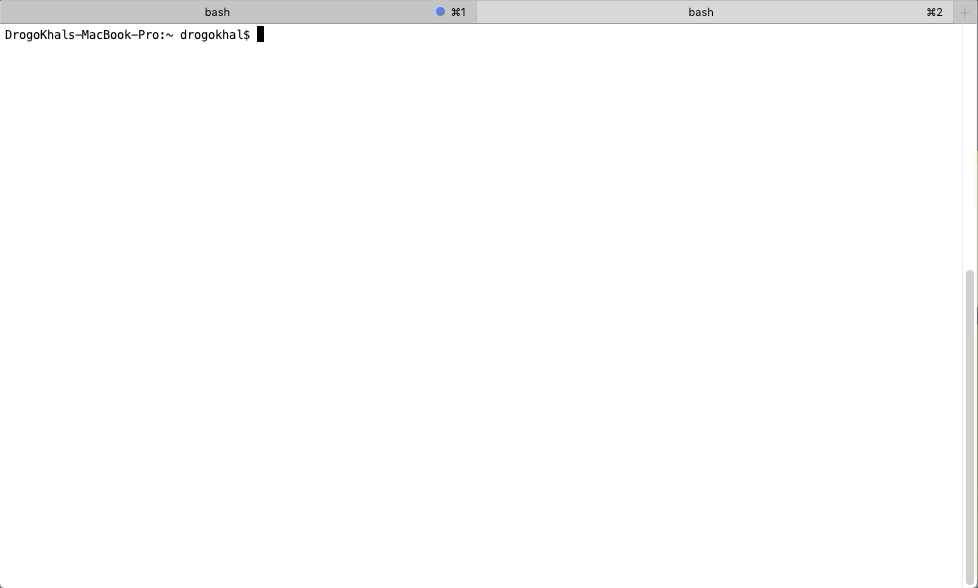
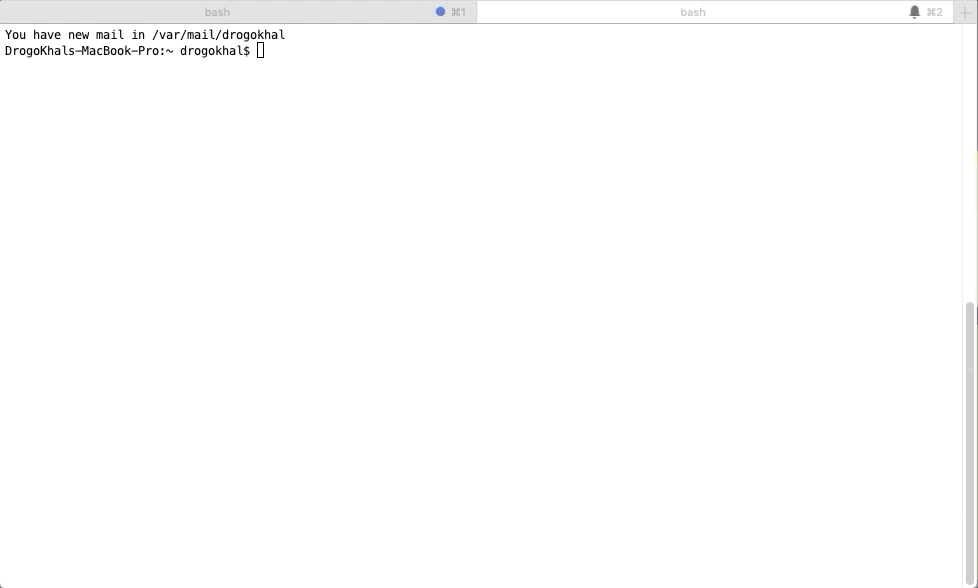
本网页所有视频内容由 imoviebox边看边下-网页视频下载, iurlBox网页地址收藏管理器 下载并得到。
ImovieBox网页视频下载器 下载地址: ImovieBox网页视频下载器-最新版本下载
本文章由: imapbox邮箱云存储,邮箱网盘,ImageBox 图片批量下载器,网页图片批量下载专家,网页图片批量下载器,获取到文章图片,imoviebox网页视频批量下载器,下载视频内容,为您提供.
阅读和此文章类似的: 全球云计算
 官方软件产品操作指南 (170)
官方软件产品操作指南 (170)