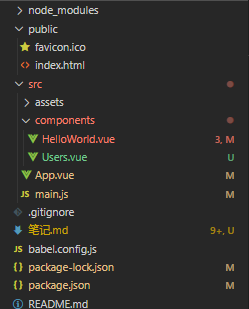
package.json
"scripts": { "serve": "vue-cli-service serve", "build": "vue-cli-service build", "lint": "vue-cli-service lint" }
"dependencies": { "core-js": "^3.6.4", "vue": "^2.6.11" }, "devDependencies": { "@vue/cli-plugin-babel": "~4.3.0", "@vue/cli-plugin-eslint": "~4.3.0", "@vue/cli-service": "~4.3.0", "@vue/eslint-config-prettier": "^6.0.0", "babel-eslint": "^10.1.0", "eslint": "^6.7.2", "eslint-plugin-vue": "^6.2.2", "vue-template-compiler": "^2.6.11" }
babel.config.js
.gitignore
public
node_modules
npm installor cnpm install= 找到package.json 中的dependencies和devDependencies,吧这些依赖转到node_modules里面去src
// HTML结构,只能有一个根标签 <template> <div class="hello"> <h1>{{ msg }}</h1> </template> <script> // js部分 export default { name: 'HelloWorld', props: { msg: String } } </script> <!-- Add "scoped" attribute to limit CSS to this component only --> <style scoped> /* CSS样式部分 */ </style>
比较完整的分析
本网页所有视频内容由 imoviebox边看边下-网页视频下载, iurlBox网页地址收藏管理器 下载并得到。
ImovieBox网页视频下载器 下载地址: ImovieBox网页视频下载器-最新版本下载
本文章由: imapbox邮箱云存储,邮箱网盘,ImageBox 图片批量下载器,网页图片批量下载专家,网页图片批量下载器,获取到文章图片,imoviebox网页视频批量下载器,下载视频内容,为您提供.
阅读和此文章类似的: 全球云计算
 官方软件产品操作指南 (170)
官方软件产品操作指南 (170)